Apple has taken the wraps off the new Macbook Air (M1) 2020, and the Macbook Pro (M1) 2020 at an event held yesterday (10-Nov-2020).
Apple introduced its in-house processor M1 (Apple Silicon) to power these new Notebooks.
Apart from the two Macbooks, the company has launched the iMac Mini using the same processor.
This is a big change for the company since they have moved away from the Intel-based X86 processors to the new ARM-based chips.
Apple had last year announced that they will be parting ways with Intel. And will launch their own processors for iMacs and Macbooks.
These new Notebooks are the start of the transition, and the new Macbook Pro and Air 2020 are the first to get the Apple M1 processor.
Intel is stuck with the 14/10 Nm manufacturing process, and the processors from the company are inferior to the AMD Ryzen and the Apple Silicon.
Apple’s new chips are based on the 5 Nm manufacturing process and are technically far superior to rivals.
Let’s have a looks at the detailed Specs, Features, and Prices for the new Macbook Air and Macbook Pro:
1. Macbook Air 13, M1 (2020)
The new MacBook Air is available in India starting 17th November, and the base variant costs Rs. 92,900 (8 GB Ram and 256 GB SSD Storage).

Performance
One of the biggest reasons to upgrade to the new Apple Macbook Air is the M1 processor that comes with 8 Core CPU. Apple promises that it offers 3.5X the performance of the last Gen Intel Chips that they were using.
It is a big jump in the CPU performance, and additionally, there is a 7 Cores GPU that is 5X faster than the Intel Iris GPU that the company was using in the Air line up.

Also, Apple claims that the new chip offers 9X performance for ML (machine learning) and AI-based tasks. The neural engine (16 Cores) helps with tasks like automatically re-touching images and tools like magic wands in Apps work much faster.
The M1 processor has an 8 Core architecture that includes 4 performance cores and 4 efficiency cores to prolong the battery life.
Apple claims that you can get 3.9x performance in the Final Cut Pro vs. last-gen MacBook Air base model. And similar performance gains in X-Code, Logic Pro, and Adobe Lightroom with the new Macbook Air.
Also, the new Graphics card promises similar gains in performance with upto 3X performance gains in gaming, 5X gains in titles rendering in the FCPX, and 2.2X in the Shapr 3D application.
Superb!


Apple is also using a unified Ram chip with the MacBooks, making the latency of data transfer lower.
Lastly, the SSD is not comparable to the regular SSDs that we get on the Windows Notebooks. The Macbook SSDs offer up to 3.3 GB/s data transfer speeds that are probably better than the SSD’s used in the new Dell XPS.
Battery Life
The M1 chip on the MacBook Air is passively cooled (no fan), and the same chip on the Macbook Pro has a fan-based cooling that can unlock more performance. Further, the Apple M1 chip comes with 16 Billion transistors and offers industry-leading energy efficiency.
The second biggest reason to switch to the new Macbook Air is the incredible battery life.
The MacBook Air promises 6 hours more battery life than the last Gen and now offers up to 18 hours of battery life. Insane!
Unlike Windows laptops that always fail on the suggested battery life, Apple Notebooks deliver on the promise.
macOS Big Sur
The next big change is the new Mac OS – BigSur that makes the Macbooks even faster and secure.
Apple is known for superb hardware and software integration, and with the launch of the M1 chip, the company is taking the approach to the next level.

All apps like Safari, photos, or mail will work faster with this new update.
Also, another big change is that you can now use all the apps from the iPhone and iPad on the new MacBooks with ease.
Display
The 13.3-inch Macbook Air comes with a Retina Display with 2560*1600 pixels resolution with a color-accurate display panel.
There are hardly any laptops, even in the Rs. 1 to 1.5 lakh price range that offers a Quad HD display with a color-accurate panel.
It is actually a much better display than you can find on any Windows 10 machine currently, in the market.
I still love my 2015 MacBook Pro, and hands down it’s one of the biggest plus points are the extra-sharp color-accurate display for reading text and watching videos.
Apple has not increased the screen size from 13.3 inches to 14 inches but the bezels on these new machines are thinner.
Other Features
HD Webcam and Mics
The new Macbook Air comes with an HD Webcam and has 3 microphones to get clear audio for video calls and web meetings.
Magic Keyboard – The Apple MacBook Air comes with the new Magic Keyboard with scissor switches that are easy to type on and are better than most Windows Notebooks.

WIFI-6 – The Macbook Air and Pro are getting the new WIFI 6 support for faster data throughput.
Weight and Thickness – The MacBook Air weighs just 1.3 Kg and has 16.1 mm thickness.
You can now configure the MacBook Air with up to 16 GB of DDR4 ram and upto 2 TB of SSD storage on the Apple India Online Store.
The only issue with these new MacBooks can be third-party software compatibility and performance as most of the applications like Adobe Photoshop or Premiere Pro are optimized for the X86 architecture at the moment.
Nevertheless, the benefits outweigh the cons significantly for these new Apple Notebooks.
MacBook Pro 13, M1 (2020)
Price – The MacBook Pro 13 price starts at $1299 or Rs. 1,22,900 in India. In comparison to the Intel-based Macbook Pro, it is way cheaper. The Intel-based 13 Inch MacBook Pro is available for Rs. 1,72,990 on the Apple online store.

The MacBook Pro comes with nearly identical specs as the MacBook Air, but there are some changes that I am listing down.
Active Cooling – Firstly, the M1 chip on the MacBook Pro is cooled using a fan that ensures higher performance and a much better-sustained performance.
This is helpful if you are using a heavy coding application or even FCPX or Logic Pro to render videos.
Also, the fan will keep the laptop cooler and will help with the heat dissipation.
The MacBook Pro is slightly heavy – 1.4 Kg and is significantly thicker – 21 mm compared to the MacBook Air.
Battery Life – MacBook Pro 2020 promises even better battery life, and Apple claims that you can get up to 20 hours of battery life on this machine Vs. 18 hours on the MacBook Air.
Touch Bar – The MacBook Pro comes with the Touch Bar and also has the touch Id for carrying out additional tasks with ease. On the other hand, the MacBook Air comes with only the Touch ID.
Display Brightness – The MacBook Pro has a similar display as the MacBook Air but comes with 500 Nits of Brightness instead of 400 nits.

Sound Output – The Speakers on the MacBook Pro are slightly better than the MacBook Air as it comes with high dynamic range wide speakers with Dolby Atmos support. The AIr also has wide range of speakers with Dolby Atmos support.
Battery capacity and Charging Speed – The MacBook Air comes with a 49.9 WHr battery, whereas the MacBook Pro has a 54 WHr battery. The supplied charger with the Macbook Air comes with 30 Watts charging support, whereas the MB Pro comes with a 61 Watts charger. You can expect the MacBook Pro to charge much faster than the Air and last up to 2 hours more.
So overall, the Macbook Pro 13, M1 (2020), is a worthy upgrade even when compared to the MacBook Air.
Where Do These New Macbook Leaves Intel And AMD Ryzen Machines?
First of all, the M1 is the next-gen processor based on the 5 Nm manufacturing process. AMD Ryzen 4000 series or even the upcoming 5000 series is based on 7 Nm, whereas Intel is still stuck at 10 Nm for laptop processors.
It will take at least a year or two for AMD to reach the performance of Apple M1, and Intel may take more time.
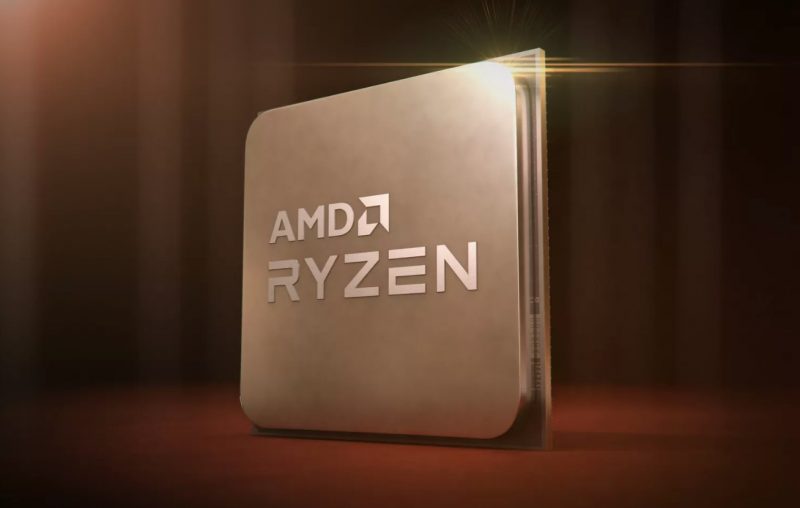
What’s unmatched in the performance per watt that Apple chips offer and the battery life. It will be very hard for both AMD or Intel to match that kind of performance and efficiency with even the next-gen machines.
What’s Coming in the future?
A refresh for the performance-oriented MacBook Pro 16 inch. The MB Pro 16 inch power horse and is an ideal machine for many content creators. Apple may launch the refreshed version of the MB Pro 16 inch in probably the next 6 months to replace the aging Intel 9th Gen based notebook.
Apple has also announced the new Mac Mini using the same M1 chip used by these new Macbooks. Read More about it.
Another big refresh will be the iMacs that can happen in the next 6 to 9 months and going by the performance of the M1; we are in for a treat.
It is not the best time to buy the Intel-based iMac or Macbook Pro 16 as the new machines from Apple are far superior to the Intel counterparts.
With AMD beating Intel in the desktop processors, the situation looks hopeless for Intel at the moment. Even with the push for the 11th Gen Laptop processors, the ground reality is that they are really struggling to offer what both Apple and AMD can offer to the buyers.
Apple M1 Smokes Intel Core i9 in GeekBench Scores
Based on the early listing on Geekbenchmark the Apple M1 destroys the Intel Core i9-9880H used in the MacBook Pro 16. The Geekbench listing suggests that the score was from a Macbook Air running with 8 GB of VRAM and has the Apple M1 with just 10 Watts TDP.
For comparison, the Intel Core i9 9880H is an 8 Core/ 16 thread processor that comes with 45 Watts TDP.
The Geekbench scores for the Apple M1 are as follows:
Single Core – 1687
Multi-Core – 7433
The Single-Core score for the 16 Inch MacBook Pro with Intel Core i9 is 1102 and the Mult-Core score is 6232. The MacBook Air has about 35% higher single-core performance and the multi-core performance is about 15% more.
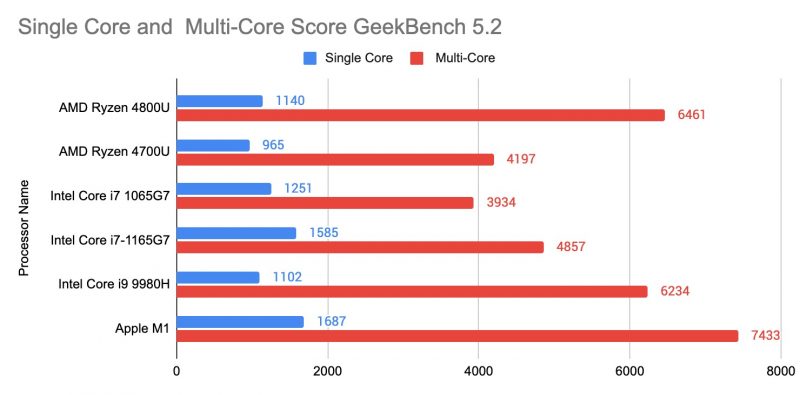
This is mindblowing as the M1 on the MacBook Air is passively cooled and we can expect MacBook Pro with 16 GB ram to perform even better.
These scores are off the chart if we compare it to Ryzen 4000 or even the Intel 11th Gen parts. AMD and Intel are both going to have a hard time.
Also, I wrote a cool guide on how to write in Hindi/Urdu or Any Language on a MacBook.


