
Looking to upgrade your router or planning to buy a new one. You need to know about WIFI 6 technology and the best WIFI 6 routers in India or globally.
What is WiFi 6?
In simple words, the WIFI 6 or 802.11ax is the latest standard for WIFI connectivity that replaces the WIFI 5 or 802.11ac.
The WiFi 6 technology offers connecting devices improved speed, efficiency, and battery life. It also reduces network congestion.

The WiFi 6 routers will replace the last-gen 802.11ac routers in the coming years.
WIFI 6, also known as WiFi 802.11ax, came into existence due to the surging number of connected devices.
Now we have many IoT devices in our homes; WiFi 6 router delivers the throughput efficiently. These are faster and better at transferring data than the earlier versions.
Benefits of WiFi 6 Router
- Offers the highest level of performance (OFDMA).
- Powerful Real-World Speeds and Range, Lower Latency.
- Ideal for Smart Homes – More Connected Devices
- Appropriate for 4k/8k streaming and gaming.
- Excellent performance at longer distances.
You can read more about the Pros and cons. We even did a WIFI 6 Vs. WIFI 5 Test – you can check the results at the end of this article.
Let’s check out the Best WIFI 6 Routers Available in India:
1. TP-link AX 1500 WiFi 6 Router – Price Rs. 4999 (Affordable)
The first one on our list is the TP-Link AX 1500. It is one of the cheapest WIFI 6 routers available in the market and is one of the top-selling products from the brand.

Its efficient wireless performance, excellent processing, convenient installation, and stable network connectivity have gained popularity.
TP-Link AX 1500 has got an eye-catching, slender, and sleek design. The dual-band router is equipped with WiFi 6 technology, giving a maximum throughput of 1550 Mbps.
One of the most fascinating things about Archer AX 10 is MU-MIMO technology support and OFDMA.
Meanwhile, TP-Link AX 10 (AX 1500) offers the highest speed of 1200 Mbps.
It is worth noting that OFDMA technology on routers equipped with WiFi 6 support offers a strong-speed network even when several devices are connected.
Further, the TP-Link AX 10 (AX 1500) comes with a triple-core processor with 1.5 Ghz clock speed and is not a slouch. Also, you can easily use this router with 1 Gbps broadband data plans.
Key Specs for TP-Link AX 1500:
- Size: 10.2 x 5 x 1.3 inches
- Antennas: 4 Antennas (fixed).
- Wi-Fi Spec: 5 GHz 802.11ax dual-band
- Ports: N/A
- MU-MIMO Beam Forming Tech.
- Range: 1100 sqft.
- Speeds – 5 GHz: 1201 Mbps (802.11ax), 2.4 GHz: 300 Mbps (802.11n)
- VPN support, App Support
- Up to 4 Streams.
- Price: $50.99 or Rs. 4,999
PROS
- Affordable with great features
- Can be controlled remotely
- Excellent multi-lingual support
- Good 5Ghz throughput and signal range
CONS
- Should have anti-malware tools support
- No USB port
2. D-Link DIR-X1560 WiFi 6 Router – Price Rs. 5499 (ODMA technology)
The D-Link DIR-X1560 is another affordable WIFI 6 router that you can purchase for just Rs. 5499.
The D-link DIR-X1560 WiFi 6 router works on an orthogonal Division Multiple Access (ODMA) technology.It allows small data packets destined for multiple devices to be transmitted together in place of queue up for transmission.

It has four high-gain antennas and a built-in power amplifier that extends the WiFi router range and ensures a more robust, faster, and reliable network. The D-link DIR-X1560 WiFi 6 router uses MU-MIMO technology to simultaneously distribute data to multiple devices.
Talking about speed, It is dual-band WiFi and offers a speed of up to 1200Mbps on the 5Ghz band and 300Mbps speed on the 2.4Ghz band. It is also an excellent gaming router for a buffer-free gaming experience.
It has the latest WPA3 encryption support for better security and protection from threats.
The setup process of this router is easy, and it also works with smart devices like google assistant and Alexa.
Lastly, the affordable router is available on Amazon for purchase for Rs 5,499.
Key Specifications D-link DIR-X1560
- Works on an ODMA technology.
- Comes with four high-gain antennas for maximum area coverage.
- Offers you up to 1.5Gbps speed.
- Freuency band – 5Ghz and 2.4Ghz.
- Supports WIFI 5 and WIFI 6.
- Also, users can connect multiple devices simultaneously with MU-MIMO technology.
- Latest WPA3 encryption for safety from threats.
- The setup process is easy.
- Also compatible with smart speakers like Alexa and google assistant.
- Price – $75 or Rs 5,499
PROS
- Excellent 5Ghz performance with ODMA technology
- Supports voice control like Alexa and Google assistant
- Improved WPA3 encryption for safety
CONS
- The coverage area is not huge.
If you want to increase the coverage, you can always buy a WIFI 6 range extender to pair with the router.
3. NETGEAR 4-Stream Wi-Fi 6 Router – Price Rs. 7,999
Netgear4-stream WiFi 6 router ensures that your wireless network runs without any hassle and can also future-proof your home effectively. The router is available for a price tag of Rs. 7,999.
You will not face any hassle when it comes to installation. You can connect to your existing cable modem and set up in minutes with the nighthawk app.

The top highlight of the RAX10is that it offers a speed of up to 1.8 Gbps and is also compatible with any Internet Service Provider up to 1Gbps including cable, satellite, fiber, DSL, and more.
It comes with various connectivity options such as (4x) Gigabit Ethernet LAN port, (1x) WAN port, reset, and power button.
Moreover, it comes with three external antennas that offer coverage up to 1500 sq. ft. and also support Amazon Alexa and Google Assistant Voice Control.
Furthermore, the router has WPA2/WPA3 wireless security protocols to protect from cyber threats, and It is available for $107 or Rs. 7,899.
KEY SPECIFICATIONS FOR THE NETGEAR RAX10 WiFi 6 Router
- Works on OFDMA technology.
- Processor: 1.5GHz quad-core processor.
- WiFi speed: offers up to 1.8Gbps speed.
- Comes with three external antennas.
- Coverage area : 1500 sq.ft.
- Easy setup with the Nighthawk app.
- Also, support Alexa and google assistant voice control.
- WPA2/WPA3 wireless security protocol.
- Weight: 1.1Kg
- Price: $107 or Rs 7,999.
PROS
- Works on OFDMA technology
- Easy to install with a great user interface
- Support voice assistant
CONS
- The company should work on the firmware issue
4. TP-Link AX 3000 – Price Rs. 7999 (Best connectivity)
The router is quite affordable and offers reliable WiFi along with good coverage. You will come across plenty of network settings and customization.

It comes with a responsive web user interface and a useful mobile app. The design for the AX 3000 is the same as the AX 1500 but comes with different internals.
It can be termed as lightweight and wall-mountable. The TP-Link AX 3000 has four external or non-removable antennas sticking up from its back.
It has four standard Gigabit LAN ports and one Gigabit WAN port. You will not find any multi-gig port, no Link Aggregation, and no dual-WAN.
Key Specs for the TP-Link AX 3000:
- Wi-Fi technology: Dual-band Wi-Fi 6 (802.11ax) AX3000
- Connectivity – 5 GHz: 2402 Mbps (802.11ax), 2.4 GHz: 574 Mbps (802.11ax)
- Low Latency – Ideal for Gaming.
- Dual-Core Processor.
- USB Port: One USB 2.0 port
- MU-MIMO – Beamforming Technology
- Ethernet Speeds Up to 3 Gbps
- Range: 1800 ft²
- Mobile App: TP-Link Tether
- Price: $110 or Rs. 7,999
PROS
- Excellent signal strength performance
- Fabulous anti-malware protection
- Affordable and reliable WiFi coverage
CONS
- It would be best if it supports WPA3.
5. Asus RT-AX55 AX1800 Dual Band WiFi 6 Router – Price Rs. 9689 (Reliable)
Asus is one of the top motherboard and gaming brands, and the Asus WiFi 6 router is one of the most reliable products from the company.
The AX1800 is a next-generation WiFi 6 (802.11ax) router supporting MU-MIMO and OFDMA technology for better capacity and efficiency.

It comes with four external or non-removable antennas sticking up from its back and also has four customary Gigabit LAN ports, one Gigabit WAN port, WPS button, Reset button, DC-In socket, and power switch.
Meanwhile, the Asus AX1800 offers 1024-QAM for dramatically faster wireless connections and speeds up to 1201 Mbps on the 5GHz and up to 574 Mbps on the 2.4 GHz band.
Additionally, the router offers a lifetime free AiProtection Classic powered by Trend Micro with automatic, regularly updated security signatures to protect your devices and personal data from internet threats.
The Asus AX1800 dual-band WiFi 6 router is available online for a price tag of Rs 9,689.
KEY SPECS FOR THE Asus RT-AX55 AX1800
- Next-generation WiFi 6 (802.11ax) router.
- Connectivity – 5 GHz: 1201 Mbps (802.11ax), 2.4 GHz: 574 Mbps (802.11ax)
- Low Latency – Ideal for Gaming.
- Comes with 4 antennas.
- 1.5 GHz quad-core processor.
- MU-MIMO and OFDMA technology support.
- Also, integrate with Alexa.
- Mobile App: Asus router app.
- Price: $132 or Rs. 9,689
PROS
- Excellent performance with stable connectivity
- Ideal for gaming because of its low latency
- Supports OFDMA and MU-MIMO technology
CONS
- 5 G Hz coverage could be better.
6. Linksys Max-Stream MR7350 AX1800 Mesh Wi-Fi 6 Router – Price Rs. 11,999
Linksys WiFi 6 AX 1800 is a mesh router system that you can use to cover a medium or large house and later if you decide to grow your network.
The router is expensive, available for Rs. 11,999 but is worth the price considering speed and coverage.
So this router is future-ready that will expand by adding any Linksys mesh-compatible products.

The router can support dual bands, namely one 2.4 GHz and 5GHz, and the entire router has been powered by a 1.2 GHz Quad-core Processor and OFDMA technology for enhanced speed in high-density areas.
Meanwhile, it comes with two external adjustable antennas that provide a signal in a wide area of up to 1700 sq. ft. So, bye-bye to all dead zones of your house.
You can easily set up the device with the Linksys app and ensure a safe Internet experience for your kids by using parental control support.
KEY SPECIFICATIONS FOR LINKSYS AX1800 Mesh WiFi 6 router
- Works on OFDMA technology.
- Processor: 1.2GHz quad-core processor.
- WiFi speed: offer a speed up to 1.2Ghz.
- Number of USB ports: It offers four Ethernet LAN ports and a WAN port.
- Comes with two external adjustable antennas.
- Coverage area: 1700 sq. ft.
- Easily set up the router by using the Linksys app.
- Gigabit Ethernet Ports and USB 3.0 Port.
- Price: $175 or Rs 11,999.
PROS
- Easy to manage and install
- Supports OFDMA technology for a stable connection
- Adjustable external antennas
CONS
- No malware protection.
7. ASUS AX3000 Dual Band WiFi 6 Router
Asus AX3000 is a dual-band WiFi 6 (802.11ax) Router that supports MU-MIMO and OFDMA technology like an Asus AX1800 WiFi6 router to efficiently allocate channels and communicate with multiple devices simultaneously.

The router supports 160MHz bandwidth & 1024-QAM for dramatically faster wireless connections and a total networking speed of 3 Gbps – 574 Mbps on the 2.4GHz band & 2402 Mbps on the 5GHz band.
Moreover, the WPA3 adds new features to simplify WiFi security and enable more robust authentication, and the router also has a lifetime free AiProtection Pro powered by Trend Micro.
Furthermore, it is compatible with the ASUS AiMesh WiFi system for seamless whole-home coverage and also compatible with Alexa.
You can easily purchase this router online for Rs 16,530.
KEY SPECS FOR THE Asus AX3
- next-generation WiFi 6 (802.11ax) router.
- Connectivity – 5 GHz: 2402 Mbps (802.11ax), 2.4 GHz: 574 Mbps (802.11ax)
- Ideal for Gaming and offer good coverage.
- Comes with 4 antennas.
- 1.5 GHz tri-core processor.
- MU-MIMO and OFDMA technology support.
- Also, compatible with Alexa.
- Mobile App: Asus router app.
- Price: $225 or Rs. 16,530.
PROS
- Strong WiFi coverage with stable connectivity
- Works on OFDMA technology to offer excellent performance
- Supports voice assistant
CONS
- Lacks multi-gig port and link aggregation.
8. TP-Link Archer AX6000
It is easy to install and offers good throughput performance. The huge device is equipped with the new 802.11AX technology and several connectivity options, including 8 gigabit LAN ports, a multi-gigabit WAN port, and two USB ports.

You will find it easy to be managed from a phone using the TP-Link Tether mobile app. However, the web console provides the latest controls.
It uses a black-colored enclosure, eight non-removable foldable antennas, and a square LED indicator on the top side. It will glow in a solid blue color when everything is working fine. Meanwhile, it will glow orange if there is no internet connectivity.
A USB 3.0 Type-A port and a USB 3.0 Type C port on the left side. You will come across WPS, LED On/Off, and WiFi On/Off buttons on the front edge of the router.
You can use the TP-Link Archer AX 6000 in a house with up to 2000 square feet of area and easily connect up to 15 devices.
Key Specifications for the TP-Link Archer AX 6000
- Processors: 1.8 GHz Quad-Core CPU and 2 co-processors
- Speed – Up to 5952 Mbps: 4804 Mbps (5 GHz) and 1148 Mbps (2.4 GHz)
- Ports – 1 × 2.5 Gbps WAN port, 8 × Gigabit LAN ports, 1 USB 3.0 Type-A Port, and 1 USB Type C port.
- Interface: Wi-Fi 6, OFDMA, Mu-MIMO.
- Features – Parental Controls and QoS, and Mobile APP.
- Band Steering for less Congestion and interference.
- Price: $280.99 or Rs. 21,999
PROS
- Quick file transfer performance
- 8 Gigabit LAN ports and USB ports
- Excellent band steering
CONS
- Limited mobile app controls
9. NETGEAR Nighthawk AX8 (AX6000)
Looks can be deceptive; this is an ultimate beast for routers. If money is not a concern, this can be one of the best routers for home or office.
The router can easily handle more connected devices and offer streaming for up to 8 devices.

You can easily stream 4k or 8k videos using the Nighthawk AX8.
The desk placement is unnecessary as it has a few wall-mount slots on its rear.
The latest router has its “wings” folded down, and all you have to do is just unfold and lock them into place to position the antennas at the correct angle.
It offers Gigabit WIFI Speed for compatible devices. You can have speeds of 1200 Mbps on the 2.4 GHz band and a crazy high speed of + 4.8Gbps on the 5 Ghz band a total of GBPS speed.
Also, you can use it with a 2 GBPS internet connection without breaking a sweat.
Besides, we can add up to 30 devices with this router
Key Specifications for the NetGear AX 6000
- Processor: Powerful 64-bit 1.8GHz quad-core processor
- Wi-Fi speed: 1.2 + 4.8Gbps with 8-stream connectivity
- Wi-Fi technology: 802.11ax Dual-Band WiFi (AX6000)
- No of USB Ports: 2 USB 3.0 Ports
- Weight: 1281g
- Price: $320 or Rs. 25,999
PROS
- Excellent performance with quick transfer via USB
- Easy to install with link aggregation
- Larger and robust coverage range
CONS
- Does not have anti-malware tools
10. Linksys Velop WiFi 6 AX 530 (WIFI 6 Mesh Router)
WIFI 6 Mesh Router – Linksys Velop mesh routers are best sellers now they have got updated with a new version that can support the latest WiFi 6.
Linksys Velop WiFi 6 AX 5300 is a mesh router system that you can use to cover a large bungalow by using more than one router working in a mesh.
Small houses may only require a single Velop node.

Meanwhile, a more extensive or multi-level home may seek a second or third one. A two-pack can cover a home of approximately 6000 square feet, claim experts.
The router can support three bands: one 2.4 GHz and two 5GHz.
It has a 4×4 MU-MIMO for better simultaneous connections. The entire router has been powered by a 2.2 GHz quad-core processor and OFDMA technology for enhanced speed in high-density areas.
Key Specifications for Linksys Velop AX5300
- Processor: 2.2GHz quad-core processor
- WiFi speed: 1,147Mbps on the 2.4GHz band, 1,733Mbps on one 5GHz band, and 2,402Mbps on the second 5GHz band
- No of USB ports: It offers four LAN ports and a USB port
- WiFi technology: WPA3 encryption, 1024 QAM, and OFDMA data transmissions
- Up to 5.3 Gbps
- Long Range and Fast Performance
- Linksys Shield for parental Control and Smartphone App.
- Gigabit Ethernet Ports and USB 3.0 Port.
- Price: $599, Rs. 34,999
PROS
- Fast and stable performance with long-range coverage
- Linksys Shield technology for safety and protection
- Supports OFDMA data transmission and WPA3 encryption
CONS
- Bit expensive
4 Benefits Of Buying WIFI 6 Routers
If you constantly suffer from buffering, it is time to check that the router is not responsible for it. You may have a 300 Mbps or higher broadband connection but the speed reduces as you move away from the router.
WIFI 6 is designed to enhance the network’s capacity and boost the performance of your home network. It allows up to 12 streams simultaneously and can offer buffer-free streaming along with quicker downloads.
Given below are some of the benefits of WiFi 6 routers.
1. Offers the highest level of performance (OFDMA)
It is worth noting that WiFi 6 relies on orthogonal frequency division multiple access or OFDMA. The vital feature helps in enhancing overall network efficiency as it allows many devices to send and receive data simultaneously at different bandwidth speeds.
2. Powerful Real-World Speeds and Range:
The frequency bands – 2.4 GHz or 5 GHz- are created from component streams in WiFi technology. And WiFi data travels on these streams.
The WiFi 6 possesses the maximum number of streams, thus permitting gigabit WiFi speeds. It can enhance the streams’ number to a fresh high of 12 throughout the 2.4 and 5 GHz bands.
According to experts, WiFi 6 permitted client devices to enjoy a 40 percent rise in speed compared to their predecessors.
3. Ideal for Smart Homes:
Smart Home devices and IoT applications are flourishing. Consequently, Wi-Fi-connected devices in many homes have been rising from an average of 15 devices to as high as 50 or above.
These Wi-Fi-connected devices may include the lightbulb, door lock, appliance, camera, phones, laptops, TVs, consoles, and several others.
Wi-Fi 6 is designed to tackle the rise in devices sans affecting your Wi-Fi speeds.
These routers lead to a hassle-free streaming experience by offering continuous connectivity of switches, lights, or other IoT devices that you may add to your smart home.
4. Appropriate for 4K/8K UHD streaming:
When you stream 4K or 8K resolution videos, it may need a reliable high-speed connection. And, in houses with several users, streaming HD video may exert an increased load on the routers that cannot handle multiple streams.
The WiFi 6 routers have super-fast processors, enhanced memory, and a higher radio stream handling capacity. The WiFi 6 routers can easily stream several HD video sessions without stuttering, buffering, or other issues.
What’s the Con for WIFI 6?
It is expensive Bro! Expensive! But it is also worth the upgrade, as the future is WIFI 6.
WIFI 6 VS WIFI 5 – Speed Test
We ran some WIFI 6 VS WIFI 5 Tests on a 500 Mbps broadband connection. The routers were approximately 20 feet away from the testing device.
Here Are the Results
| WIFI 6 VS WIFI 5 | Download Speed (Mbps) | Upload Speed (Mbps) | % Faster |
| WIFI 6 (802.11ax) | 378 | 266 | 42% |
| WIFI 5 (802.11ac) | 262 | 158 | 66% |
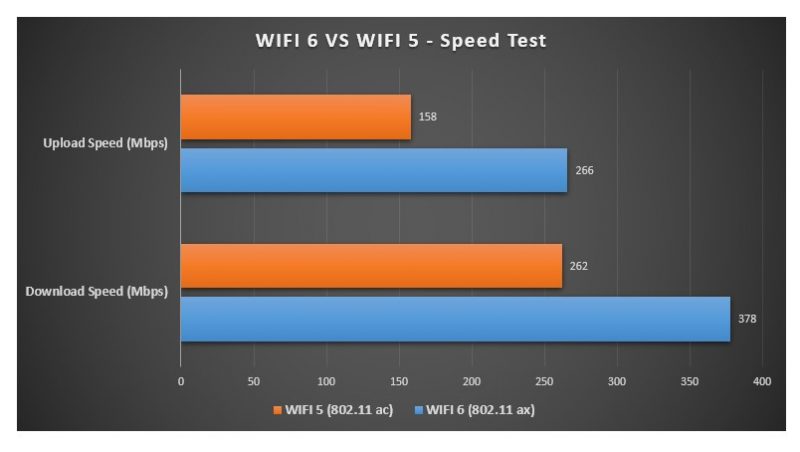
WIFI 6 Vs WIFI 5 Speed Test – What is the Benefit of Upgrading to WIFI 6?
You will not find much difference in speed at a closer range, but there is a measurable difference once you move away from the router. You can expect a 30 to 40% improvement in speed when you are far from the router and connected to several other devices.
Also, if you are facing any issues regarding the WIFI network Speed or coverage – check my ultimate guide to improve your WiFi experience


