How to Safely Buy a Used Smartphone (Top Checks)

The below guide tells you how to buy a used Android Smartphone or an iPhone from Olx/Quikr or any other online/offline store without getting cheated.
Also, I will be sharing how to check a smartphone for any defects or issues before buying. You can use these tips to check both iPhone as well as Android smartphones.
Buying a used Smartphone is usually a tricky affair, and there are some risks involved. Especially buying from an unknown seller.
You don’t know the seller and even how he has used the device. It could be stolen or may have some defect.
So how to make sure that you get the best deal without getting cheated by the seller?
Top 10 Checks Before Buying a Used iPhone or Android Smartphone
1). Research About the Phone
The first thing you need to do is – research thoroughly. So that you get a fair idea of the phone specs, features, and price before buying, if you want to buy an iPhone 11 or Samsung S20, you should know all the details and current prices and discounts.

Also, estimate the average price people are selling it online on Quikr and Olx.
Some will try to sell it way above the average price, and others very low, try to stay away from both.
The higher price will not give you any benefit from the second-hand purchase. And the low-price product is likely to have some defect or catch,
It could be an imported phone from the US/UAE without a local warranty.
2). Buy Directly From Seller
It is best to buy directly from the seller as the shopkeeper will keep between 10-20% of his profit while buying or selling a product.
However, it is sometimes safer if you know a shopkeeper as the shopkeepers check the phones thoroughly before they buy.
2). Check the Seller profile
You can ask the seller to connect on Whatsapp and try to search his Facebook or Google+ profile to check whether he is the person he is posing. It is essential, as you don’t want to buy a stolen phone from a dealer who is selling it cheap.
There are many frauds happening on OLX and Quickr as the buyers are using online payments to siphon money.
Read More about it here OLX, PayTm, Google Pay Scam – Don’t Get Scammed (UPI Frauds) and be cautious.
3). Don’t Buy it without a Bill and Box (Important)
Next, ask the seller if he has the original bill and box of the device. Why is this relevant? The bill provides you IMEI number and other details.
Match the IMEI number on the bill with the one on the box, and also, the phone should have the same IMEI number.
This is to ensure it is not a stolen phone with a fake bill. If the IMEI number in the phone and bill/box matches, you can ensure the seller is genuine, and the phone is not stolen.
Also, check the bill if it has the buyer’s name and check the purchase date.
4). Should You Buy a Used Mobile Without the Bill and Box?
My advice will be not to do that and buy any other phone. The phone may have been stolen or may belong to someone else; after all, you don’t want to take so much risk.
But if you still want to buy it, ask the seller to give a copy of his identity proof and address proof with photo and sign a letter stating details like IMEI number and phone details and enter into a contract before buying it.
So you know from whom you bought it and where to look for, in case of any trouble. A genuine seller will give you all the details, and fake dealers will run away.
5). Buying Out of Warranty used Smartphones?
If the cell phone is under warranty, you are better off, and you must take the original bill from the seller.
If you find any issues later, you can always approach the service center to get it repaired free of cost. Also, mobiles without warranty or brought from abroad should be bought 30% cheaper.
6). Checking the Mobile Before Paying the Seller
There can be many issues with a used handset. I have seen many with data connectivity, incoming calls, speaker, camera issues, and other uncountable things.
When you meet the seller, arrange a convenient place to take 20-30 minutes to inspect the phone. You will check most of the things with my guide to make sure you are buying the right product.
7). Physical Check
Inspect the phone in good daylight, don’t buy at night. Look for scratches, marks, paint loss, and minor screen scratches.
Check the volume rocker, on-off, keypad, scroll pad in case of blackberry.
Check the battery health in the settings – for both iPhone or Android mobile.
8). Dialer & Modem, Audio, Connectivity
Further, check if the dialer is working correctly, call another mobile and hear the sound quality. And also receive a call, test the data connection 2G/3G/4G of the phone, can do a speed test from Ookla.

You can even play a video on Youtube to test the audio and display.
9) Fake Phones – How to check if it is not a Chinese-made replica of the phone or a duplicate iPhone?
I have seen many China-made models that do not have the hardware as provided in the original phone.

These are loaded with Chinese processors, and they look stunningly similar to the original model. Also, there are many duplicate iPhones in the market.
However, you can do a small check by installing an App and checking the internal hardware.
You can install CPU-Z from the Android play store or Apple Store. The below snapshot shows the device’s actual hardware, so you are protected from buying a copy or non-genuine product.
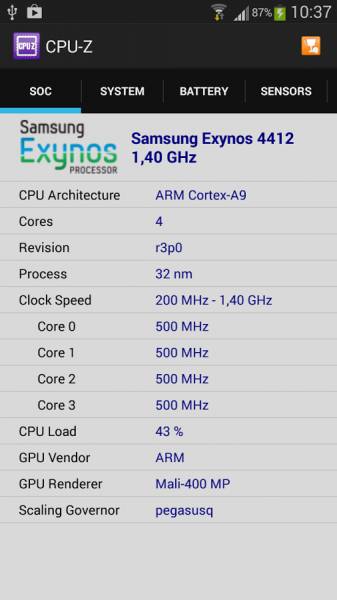
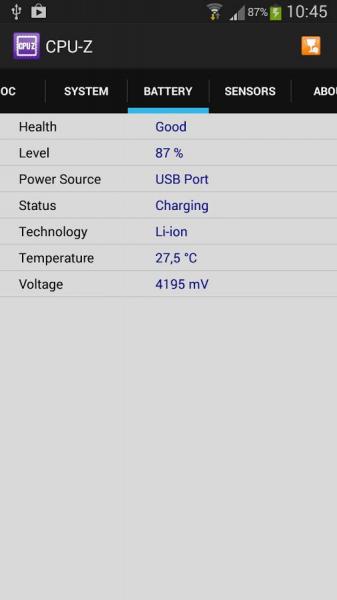
CPU-Z gives you detailed information on the CPU & GPU of the mobile and battery. Before buying, check these details about the mobile you are going to purchase.
An iPhone will show the processor as A12, A13, A14, or A15 and OS like iOS. In the case of a fake iPhone, it indicates a Qualcomm, Broadcom, or MediaTek processor, and the OS will be Android or some other skin but not iOS.
So, when you go to meet the seller, you know it. Install the CPU-Z to test the hardware. The CPU-Z will get installed quickly, as it is minimal in size.
Also, go to setting and check the Android version in which your mobile is running Goto Settings>about phone >Android version.
Additionally, I would suggest you reboot your phone after checking any boot errors and the time to boot the device.
10. Check the accessories
Many people will inspect the phone but forget about the charger cable, power adapter, memory card or headphones, or USB cable.

Test the charger if you have a charging point nearby.
11. Negotiation
In the end, you need to negotiate well with the seller. All sellers usually have a cut-off price in their mind below which they won’t sell you the product.
I have tried this in many negotiations, and believe me, this works. You need to ask them,” what is the best price they will offer?” And you will be surprised that they will come down a little bit more.
Ask this question 2-3 times, and they will reach a point where they won’t come down any further. And then you give your offer close to that and close the negotiation.
Nevertheless, I have bargained a lot when buying multiple things from OLX & Quikr successfully. I hope this guide helps you make a successful purchase at a desirable price.
Thanks for reading. Please share your suggestions and comments.


