We have chosen the 5 best graphics cards for Desktop PC Gamers. They offer excellent value for money to PC Gamers within a budget of Rs. 20,000 to Rs. 50,000. The Graphics Card prices have increased substantially and there is hardly anything good available in the sub 20k budget.
These are mainstream graphics cards that you can use in your latest gaming/editing/streaming PC Rigs.
Which Brand to Choose? Most of the brands are offering excellent graphics cards and you can choose MSI, Asus, Galax, Zotac, Gigabyte, XFX or others based on the price and availability. Currently, the bigger concern for gamers is the price and availability than the brand name.
The latest PC Games like Witcher 3, Far Cry6, New Dawn, PUBG, Call of Duty Black Ops: Cold War, GTA 5, Assassin’s Creed Valhalla, and Battlefield 2042 have a huge need for high-end graphics cards. If you need help in building a Gaming or Editing PC or choosing the right PC parts we have several articles that you can explore.
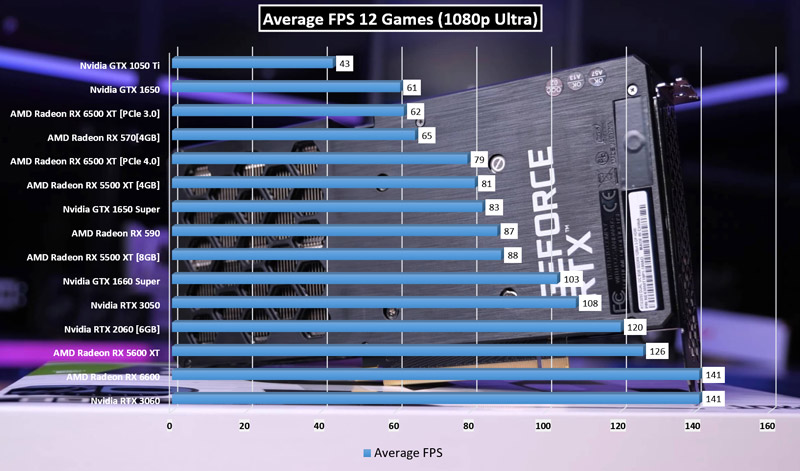
I have 100% sympathy for fellow PC gamers as the Graphics card prices are insanely high and I don’t think these are coming down anytime soon. We may sometimes have to accept things as they are.
If you plan to build a new Gaming PC or upgrade an existing rig to enjoy the next-gen AAA games at good FPS, these are the top choices. You can buy the Graphics cards online or offline, there may be some price difference.
Let’s Check out the best Graphics cards For 20K to 50K:
GeForce GTX 1050 Ti OC Edition 4GB – Price Rs. 22,990
The Nvidia GeForce GTX 1050 Ti – Graphics Card is available close to Rs. 20,000 and is the best graphics card in this price range.
This graphics card is good for the starting range with GDDR5 memory and is superb for an entry-level gaming PC build. The GTX 1050 Ti is based on the last Gen Nvidia Ampere architecture.
You can read my review of the Nvidia GTX 1050Ti here for detailed gaming and other workload benchmarks.

The Nvidia GTX 1050 Ti is ideal for gaming on 720p or even 1080p resolution. You can easily play all modern titles using this graphics card with ease.
Also, if you want to edit photos using Photoshop, this is an ideal addition to the PC. Another important benefit is that you don’t require a large power supply to run it, and it can work easily with 400 Watts PSU.
The graphics card is compatible with Direct X version 12, and OpenGL 4.5, offers better performance. It has max 7680*4320 pixels resolution with 4 GB GDDR5 VRAM.
It requires PCI Express 3.0 support in your motherboard to function accurately. The graphics card runs very quiet and cool and offers superb performance for the price.
Nvidia GeForce GTX 1050 Ti Key Specs :
- GPU Base Clock – 1392 MHz
- GPU Boost Clock – 1506 MHz
- Memory Clock – 7000 MHz
- Power Consumption – 75 W
- Cooling and Heat sink Fans – 2
- 128-bit, 4 GB DDR5 Memory
- 3 Years Warranty
- Ports – DisplayPort 1.4, HDMI 2.0b, Dual-link DVI, Triple simultaneous display cable.
- Weight – 445 grams
- Price – INR 22,990
GeForce GTX 1650 – 4GB GDDR5 Graphic Card – Price Starts Rs. 24,990
Nvidia GeForce GTX 1650 GPU – is the best budget card for video editing and gaming. The graphics card is based on the latest Turing architecture by Nvidia.
The Nvidia GTX 1650 offers about 10 to 15% more performance in gaming vs the GTX 1050 Ti.
The GTX 1650 is available from Zotac, Galax, Asus, MSI, Gigabyte, and Colorful. Some of the graphics cards come with dual coolers while others have a single fan. You can buy either as these are entry-level GPU’s so there is not much heating issue.
You can play almost all the games with a high enabled setting. It is suitable for 1080p gaming, and you can easily get good frame rates (50fps-60fps). For games like Volarant, CS: GO, and other e-sport titles, you can get even higher frame rates.

The card is priced at INR 12,719. It gives you 4 GB GDDR5 VRAM (128-bit). Supporting the Direct X 12 version with less power consumption.
Nvidia GeForce GTX 1650 GPU Key Specs :
- GPU Base Clock – 1485 MHz
- GPU Boost Clock – 1680 MHz
- Memory Clock – 8 Gbps
- Cooling and Heat sink Fans – 2
- 128-bit, 4 GB DDR5 Memory
- OPEN GL- 4.6
- 3 Years Warranty
- Ports – DisplayPort 1.4, HDMI 2.0b, DVI-D.
- 550 grams
- Price – Starts at Rs. 24,500.
Next on the list is the latest Graphics card from Nvidia – GTX 1660 Super.
GeForce GTX 1660 Super OC 6G Graphics Card (Recommended)
The card runs every modern AAA game smoothly at high to ultra settings at 1080p resolution and 60+ fps. The graphics card is ideal for a mid-range PC build and will pair well with the 10th Gen Intel Core i3, i5, or the AMD Ryzen 3600X, 3700X processor. Even if you are using a Ryzen 3500 or a similar processor, it will work perfectly.
The GTX 1660 Super offers excellent performance and is very close to the GTX 1070, is faster than the AMD 5500XT, and the GTX 1060 by about 25%.

The Nvidia GTX 1660 Super is available for Rs. 53,990 currently, and it is an excellent card that offers rock-solid performance and has adequate cooling.
The GTX 1660 Super has a WindForce 2X cooling system with 9 mm alternate spinning fans. It runs quiet and cool.
This cooler design gives a higher performance at a lower temperature.
The GPU has Nvidia Turing architecture and comes with fast GDDR6 memory.
The cutting-edge intuitive interface allows the user to set clock speed, voltage, fan performance, and power target according to the game’s necessity.
Key Specifications For Gigabyte GeForce GTX 1660 Super
- Model Number – GV-N166SOC-6GD
- Memory Bus Width – 192 Bit
- Architecture – Nvidia
- CUDA Cores – 1408
- VRAM Size – 6 GB
- VRAM Clock Speed – 14 Gbps
- VRAM Type – GDDR6
- Core Clock – 1785 MHz
- Boost Clock – 1830 MHz
- Power Supply required – 450 Watts
- Power Consumption – 125 W
- Size Dimensions – 22.4 x 12.1 x 4 cm
- Cooler – Twin Fan
- Connector Pins – 8 Pin power connector
- HDMI2.0b Support – Yes
- PCI-E Standard – 3.0 * 16
- Display Port – 3
- OpenGL – 4.6
- Warranty – 2 years warranty
- Weight – 812 g
- Suitable for Resolution – 1080 P
- Max Resolution – 7680 * 4320
- Price – Rs. 53,499
You can also pick up the slightly cheaper GTX 1660
GeForce GTX 1660 Graphics Card
The card only differs in price and memory speed. Rest all the specs are similar to GTX 1660 Super.
The 1660 Super is about 10% faster than the GTX 1660 in most of the gaming titles. You can buy GTX 1660 close to 50K but I will advise getting the 1660 Ti or the 1660 Super. The graphics card is currently available for close to Rs. 49,000.
Nvidia GeForce GTX 1660Ti – 6 GB GDDR5 (Best Choice)
The best graphics card in this price range is the Nvidia GTX 1660 Ti. It’s a monster and can easily run all games at high settings with 60+ FPS.
The Zotac Gaming GeForce GTX 1660 Ti is suitable for buyers who will replace the old GPU with a price range within 50K. The GTX 1660 Ti is about 3-6% faster than the GTX 1660 Super in most gaming titles. Both the GTX 1660 Super and the GTX 1660 Ti offer excellent value for money and are a good purchase for 1080P gaming.
The 1660Ti has more Cuda cores than the GTX 1660 Super. However, it comes with a slightly lower clock speed.

Key Specifications For ZOTAC Gaming GeForce GTX 1660Ti
- Model Number – ZT-T16610F-10L
- Memory Bus Width – 192 Bit
- Architecture – Nvidia GeForce
- CUDA Cores – 1536
- VRAM Size – 6 GB
- VRAM Speed – 12 Gbps
- VRAM Type – GDDR6
- Core Clock – 1650 MHz
- Boost Clock – 1770 MHz
- Power Supply required – 500 Watts
- Size Dimensions – 17.35 x 11.13 x 3.53 cm
- Nvidia SLI Support – NA
- Cooler – Twin Fan
- Connector Pins – 8 Pin power connector
- HDMI2.0b Support – Yes
- PCI-E Standard – 3.0
- Warranty – 2 years warranty
- Weight – 700 g
- Price – Rs. 46,990
- Suitable for Resolution – 1080 P or 4K
The GeForce 1660 Ti is the best graphic card at good fps. If you want great gaming performance, then this card is for you.
The wide array aluminum heatsink with direct copper contact paired with twin fans allows heat distribution evenly.
The card is compatible with NVIDIA Ansel and NVIDIA G-SYNC. The Galax and Asus GTX 1660 Ti is currently available close to 46K and these are excellent deals considering some of the GTX 1660 Super are retailing for over 50k.
Galax GeForce GTX 1660 Ti 6GB GDDR6 Graphic Card (Best Value for Money)

Galax is one of the best GPU manufacturing companies that offer best-in-class high-end graphics cards. We mentioned the Galax GeForce GTX 1660 Ti with 6 GB GDDR6 VRAM.
In addition, it features one-click OC functionality by clicking one button to boost the highest stable overclock settings. The GPU comes with a 2X cooling system with a 2* 90 mm unique blades fan that will keep the system calm and cool to give you stable and smooth gaming performance. Also, when the load is lower, 3D active fan offers a semi-passive effective thermal while the two fans stay off.
Moreover, it supports 3 displays at a time. The GTX 1660 Ti is based on the Nvidia Turing architecture that enhances your gaming experience. Also, the GPU has a 6 GB GDDR6 VRAM with a 192-bit memory interface.
Galax GeForce GTX 1660 Ti Key Specs:
- GPU Base Clock – 1800 MHz
- GPU Boost Clock – 1815 MHz
- Memory – 6 GB
- Memory Clock – 1735 MHz
- Memory type – GDDR6
- Memmory Interface – 192-bit
- PSU required – 450 W
- Cooling and Heat sink Fans – 2
- Ports – HDMI 2.0b, DVI-D, Dispay port 1.4
- OpenGL – 4.6
- Weight – 870 grams
- Price – Rs. 46,390
ZOTAC Gaming GeForce RTX 3050 Twin Edge Graphics Card (Latest)

Zotac GeForce RTX 3050 Twin Edge Gaming graphics card comes with an 8 GB GDDR6 VRAM and a 128-bit memory bus interface. It is the latest Graphics card from Nvidia and offers slightly better performance than the GTX 1660 Super and trade blows with the GTX 1660 Ti. The GPU is available for a price tag of INR 43,999.
Additionally, the GPU has Nvidia Ampere architecture with 2nd Gen Ray tracing and 3rd Gen Tensor cores. The machine comes with IceStorm 2.0 advanced cooling technology, Freeze fan stop, and Active fan control for adequate cooling.
The GPU is 8K ready, supports up to 3 displays concurrently, and has HDCP support. The cards offer an overclocking utility that will give you an immersive and stable gaming experience with almost all AAA games.
It has an 8-pin power input and supports DirectX 12 Ultimate.
Zotac GeForce RTX 3050 Key Specs:
- GPU Base Clock – 1777 MHz
- GPU Boost Clock – 1807 MHz
- Memory – 8 GB
- Memory Clock – 1807 MHz
- Memory type – GDDR6
- Memmory Interface – 128 – bit
- PSU required – 450 W
- Cooling and Heat sink Fans – 2
- Open GL – 4.6
- Ports – 3* Display port 1.4a, HDMI 2.1
- Weight – 1.10 kg
- Price – 39,999
- Warranty – 3 years
Thanks for reading the article. If you have some queries please post in the comments – I read and answer all queries.
Graphics Card Benchmarks and Relative Performance:
Games Tested – Cyberpunk, Hitman 3, Death Stranding, Doom, Resident Evil, Doom, Far Cry 6, F1 2021, Horizon Zero Dawn, Assassin’s Creed Valhalla, Shadow of Tomb Raider.
Please check the Gaming performance of all the graphics cards below based on the 12 Games average FPS at 1080p using Very High or Ultra Presets.
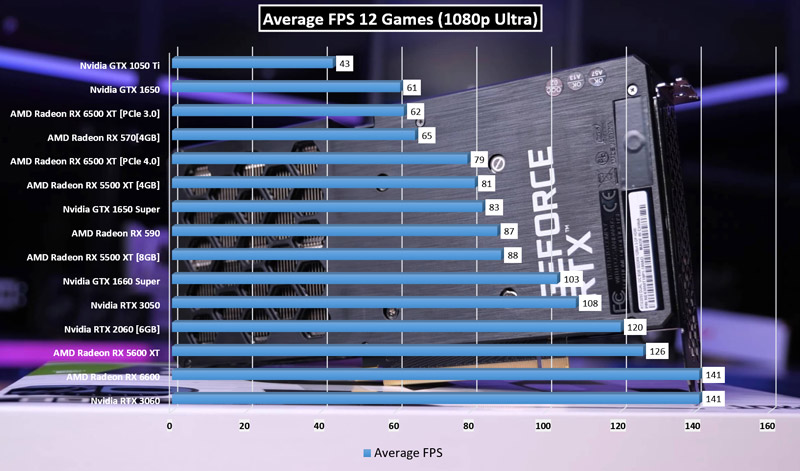
Which Is The Best Graphics Card For Video Editing And Photoshop?
Photoshop is not very GPU intensive and You can pick up either GTX 3050 or even 1050 Ti or Nvidia GTX 1660 Super to run it. Even the GTX 1650 Super is a good deal for using photoshop and the difference in performance vs the high-end cards is not too much.
For Adobe Premiere Pro I will suggest going with the GTX 1660 Ti to get the best performance. With the latest Hardware encoding support, the Premiere Pro can take advantage of the powerful GPU, and it is better to get the best GPU that your budget allows.
For Hackintosh builds or running the FCPX it is better to use the AMD GPUs due to the driver’s compatibility. You can also use Nvidia GPU but AMD is a better choice in my experience.
Co-Author – Heena Makwana
Related Articles –
BenchMarks Data Source – TechSpot
Some of the Graphics cards are currently unavailable but are still a good choice if you can buy a cheaper used GPU.
4. Nvidia GTX 1060 (6GB VRAM) – Currently Unavailable
Next on the recommendation list is the Nvidia GTX 1060, which is a fantastic Graphics card, runs cool, and offers fast gaming performance. The Nvidia GTX 1060 is based on the company’s last Gen Pascal architecture and comes with a 6 GB GDDR5 VRAM.
It is meant for 1080 P Gaming and can easily play games at 60 FPS. The GTX 1060 comes with 1280 Cuda Cores and has a base clock of 1506 and a boost clock of 1708.

Further, the Nvidia GTX 1060 comes with 192 Bit memory bus width and has 8 Gbps speed. The graphics card is suitable to run with the Intel Core i3 and Ryzen 3500, 3600X, and similar processors.
The GPU comes with a 6-Pin Connector and doesn’t require a large PSU to run (500 Watts is sufficient).
Key Specifications For NVIDIA GTX 1060
- Memory Bus Width – 192 Bit
- Architecture – Nvidia Pascal
- Max Resolution Support – 7680×4320@60Hz
- CUDA Cores – 1280 NV Cuda cores
- VRAM Size – 6 GB, 8 Gbps
- VRAM Type – GDDR5
- Core Clock – 1506 MHz factory-overclocked
- Boost Clock – 1708 MHz GPU boost clock in OC mode
- Power Supply required – 500 Watts PSU
- Size Dimensions – 21.5 x 12.1 x 4.1 cm
- Nvidia SLI Support – Yes
- Connector Pins – 6 Pin power connector
- HDMI 3D Support – Yes
- PCI-E Standard – 3.0
- Warranty – 3 years warranty


