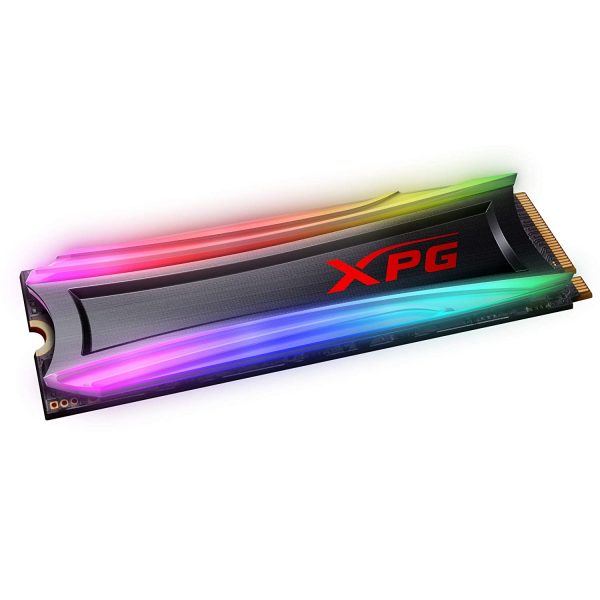Buying SSD For PC Or Laptop
SSDs are becoming extremely popular; Apple and several Windows laptop manufacturers use them in laptops.
In fact, most new laptops use them to give speed and performance advantages.
Gamers, creators, and professionals use them on the Desktop PC for fast boot speeds and to run complex software.
Below we will explore various aspects of Solid State Drives and why they are necessary for your PC/Laptop.

In this article, we will look at four major points that you must consider before buying an SSD.
What is an SSD?
SSD stands for Solid State drive, or also known as the Solid State Disk. It is a misnomer as it does not have any disk or drive.
SSD, unlike the HDD, stores data on integrated circuits, the current generation of SSDs stores data on NAND-based flash memory, which retains all information without power. SSD can be viewed as a larger Flash drive or pen drive which uses a similar NAND storage to store data permanently.
The SSD uses the traditional SATA interface to transfer data like the conventional HDD.
“In 1991, San Disk created a 20MB Solid State drive sold at $1000. (Rs. 60000).”
What is the Difference Between SSD and HDD?
The fundamental difference regarding Hardware between SSD and HDD is that while Hard Drive uses an actual disk and spindle to store data, SSD stores the data on NAND-based memory chips and has an I/ O controller to manage the read/write operation.
Regarding performance, SSDs are much faster compared to typical 5200 RPM or 7200 RPM Hard Drives.
The Price for SSD is much higher for the same capacity, say a 1TB hard drive will cost you Rs. 3800, while a 1 TB SSD will cost 30,000, roughly ten times the cost of an HDD.
Here is a Table Comparing Some of The Major Differences between SSD and HDD
| Parameter | Hard Disk Drive(HDD) | Solid State Drive (SSD) | Remark |
| Cost for 1 TB | Rs. 3000 | Rs. 15,000 | Approx. 5 Times the Cost of an HDD |
| Storage Capacity | Upto 6TB or more | Maximum 1TB or 2TB | Much Larger for HDD |
| Popular Sizes | 1 TB and 2 TB | 256 GB and 512 GB | Much Larger HDD |
| Read Write Speed | 30 MBPS-100 MBPS | 400 MBPS to 3000 MBPS | Estimated Speed Vary with System Specs |
| Failure Rate | 2.0 Million Hours | 1.3-15 Million Hours | Longer Life Span for SSD |
| Noise | Higher Noise | Lower Noise | HDD has higher noise due to moving parts, SSD has no moving parts |
| File Opening Speed | Slower on HDD | 100% faster for SSD | Files or Browser windows, large PDF excel word docs |
| Windows Boot-Time | 35 to 45 Seconds | 10 to 20 Seconds | Again Some dependency on other hardware, SSD is faster |
| Vibrations | Vibrates due to spindle | No Vibrations | You can feel more during heavy data transfer or gaming |
| Heat Produced | High Due to friction in moving parts | Very Low | SSD scores above HDD |
| Power Consumption | higher | Lower | SSD scores above HDD |
| Magnetic Effect Impact | Can Destroy data from strong Magnetic Effect | Can’t destroy Data on SSD | SSD is safer |
Best Uses of SSD
- You can use SSD to speed up your old Laptop.
- SSD can be used in a desktop Gaming PC to speed game load time.
- For Designers and Software users for 3D designing – Photoshop, Maya, and Video editing SSD is a blessing.
Also, Read – NVMe Vs SATA Vs HDD
What Size of SSD Should You Buy for Laptop or PC?
It is more of personal preference, and budget is a significant criterion for deciding how much space you want on your SSD.
Ideally, I would prefer 256 GB or 512 GB for a home/gaming PC since I also have a 2 TB hard disk for keeping larger files like movies, games, etc.
What I have on my SSD are programs like Photoshop, gimp, paint, Microsoft Office, Windows, and other essential software that I use for day-to-day tasks. Also, outlook PST and downloads are on SSD.
The rest of the stuff, like games, movies, music, and other data, is stored on the 7200 RPM drive.
For Laptop I would prefer a 256 GB or 512 GB SSD; 128 will be low for a laptop as you don’t have any other HDD in which you can store files for quick access. Better to go for a 256 GB or 512 GB SSD. You can use a USB 3.0 expansion drive with the Laptop, but again you will have to carry it all the time.
What are Different Types of SSDs?
1. SATA (Serial Advanced Technology attachment)
SATA SSD is a storage device that can be connected with a data cable and a power cable directly into the motherboard and the solid-state drive.
SATA-based SSD’s can have a speed in the range of 500 to 600 Mbps which is not very fast, but it is more than sufficient for most use cases and workloads. It is even enough for image editing and video editing when using the Adobe Premiere Pro.
2. NVMe (Non-Volatile Memory express)
The NVMe allows its solid-state drive to study the data exact from the PCIe slot undeviatingly from the motherboard.
The NVMe SSDs can have a much higher data transfer (Read and Write Speed) than the SATA-based SSDs. The NVMe SSDs can go up to 3000 Mbps in reading/write speeds and typically offer between 1000 to 2000 Mbps.
You should check your laptop or PC motherboard to understand the type of SSD it supports and then make the purchase decison.
Adding SSD to PC or Laptop?
In most laptops, you will have to take out your standard Hard drive, usually 2.5 inches in size, and replace the Drive with SSD. You can buy a laptop USB cover and connector to use as a backup drive.
For Gaming PC, it is pretty easy to add an SSD; you can either clone your Windows on the SSD drive and remove the windows from HDD. I will suggest copying everything on your boot partition, say C drive to D drive.
Then install the Windows 10 OS on the SSD fresh. SSD for laptops or PCs is the same size; you can use it on either PC or Laptop or swap between your devices.
Also, some of the new MacBooks and Windows laptops come with soldered SSD that are not replaceable.
For a Gaming PC, you can always buy the standard 2.5 inch SSD.
I have had problems in cloning from HDD and SSD, while some people say it just worked fine for them. In my opinion, to be safe and avoid any issues, you can do it once.
I will share in the following article – How to Add an SSD to a Gaming PC and do a Fresh Install of Windows. The second article we will share is a 7200 RPM Drive VS SSD speed performance Test. (likely next week).
Now we are done with the basics, lets see which is the Best SSD you can buy for your PC or Laptop.
7 Best SSD to Buy for PC or Laptop
We are referring to and comparing the 128 GB versions of SSD here; you can also opt for the same brands in 256 or 512 GB sizes.
Do different brands have a speed/performance difference in SSD? Yes, other brands and internal hardware, NAND chips, and the controller makes a difference in the Speed of SSD. Also, note the higher capacity SSD is slightly faster compared to the low storage capacity SSD.
Best SATA SSDs Worth Buying Currently
1. SATA SSD – Samsung 870 QVO SATA 1 TB (MZ-77Q1T0BW) Priced @ ₹ 9,386 :

Key Specifications: Samsung 870 QVO SATA SSD
- Model: Samsung 870 QVO
- Brand: Samsung
- Drive capacity: up to 8 TB
- Form factor: 2.5 inch
- Read Speed: up to 560 MB/s
- Write Speed: up to 530 MB/s
- Interface: SATA 6 GB/s
- Compatibility: SATA 3 GB/s and SATA 1.5 GB/s interfaces
- Hardware Platform: Unix, PC, Mac
870 QVO is Samsung’s 2nd gen OLC SSD that comes with up to 8 TB of storage. If you do not want to compromise with your execution, it is recommended as it offers high performance with improbable updates.
It has improved random Speed and nourished production compared to the earlier 860 QVO. The Intelligent TurboWrite stimulates the writing pace and keeps on long-term performance.
| CAPACITY | PRICE |
| 1 TB | INR 9,386 |
| 2 TB | INR 21,117 |
| 4 TB | INR 48,500 |
| 8 TB | INR 61,499 |
2. SATA SSD – Samsung 860 PRO 256 GB SATA SSD (MZ-76P256)Priced @ ₹ 7,299 :

Key Specifications: Samsung 860 PRO SATA SSD
- Model: Samsung 860 PRO
- Brand: Samsung
- Drive capacity: up to 2 TB
- Form factor: 2.5 inch
- Cache: Samsung 512 MB Low Power DDR4 SDRAM
- Read Speed: up to 560 MB/s
- Write Speed: up to 530 MB/s
- Interface: SATA 6 GB/s
- Compatibility: SATA 3 GB/s and SATA 1.5 GB/s interfaces
- Hardware Platform: Desktop, Laptops, Workstations
The 860 PRO SATA SSD is built on the latest V-NAND architecture and a robust algorithm-based controller.
IT workers, gamers, and creative professionals have been made to enhance and manage their work easily at high-end PCs, workstations, or with a Network-attached system.
The latest V-NAND technology provides backup by up to 4800 TBW (TeraBytes Written).
The advanced engineering technology makes the SSD more compatible with your computer system by fulfilling leading performance.
The Samsung Magician software is designed to help users manage the SATA SSD with a simple and intuitive user interface.
| CAPACITY | PRICE |
| 256 GB | INR 7,299 |
| 512 GB | INR 12,939 |
| 1 TB | INR 23,999 |
| 2 TB | INR 34, 999 |
3. SSD – A-DATA Ultimate SU 650 3D NAND 120GB (ASU650SS-120GT-R) Priced @ ₹ 1,769:

Key Specifications: A-DATA Ultimate 3D NAND SATA SSD
- Model: A-DATA ULTIMATE
- Brand: A-DATA
- Drive capacity: up to 1.92 TB
- Form factor: 2.5 inch
- Read Speed: up to 520 MB/s
- Write Speed: up to 450 MB/s
- Interface: 6 GB/s
- Compatibility: Unix, PC, Mac
The A-DATA SATA SSD features higher efficiency and increased reliability with 3D NAND Flash technology. It offers a comprehensive storage range with productivity and stability.
This SATA SSD is best suited for gamers, overclockers, and graphic designers or professionals. The ECC technology ensures data integrity and extends the lifespan of SSD. It identifies and mends errors.
| CAPACITY | PRICE |
| 120 GB | INR 1,769 |
| 240 GB | INR 2,792 |
| 480 GB | INR 4,650 |
| 960 GB | INR 9,319 |
| 1.92 TB | INR 15,972 |
SSD – Crucial BX500 240GB 3D SSD (CT240BX500SSD1) Priced @ ₹ 2,970:
If you want a fast SSD that will perform better than Adata 650 or the WD Green – the Crucial BX500 is an excellent choice.
This is not as fast as the Samsung 860 or 870 Evo but comes close for much less price on practical usage. I have used both Samsung and Crucial and am not disappointed by their performance.
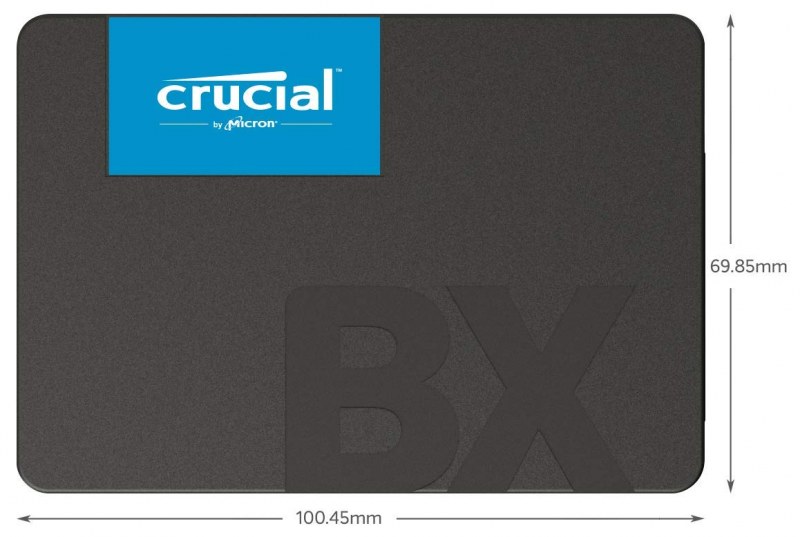
Key Specifications: Crucial BX500 SATA SSD
- Model: BX500
- Brand: Crucial
- Drive capacity: up to 2 TB
- Form factor: 2.5 inch
- Read Speed: up to 540 MB/s
- Write Speed: up to 500 MB/s
- Interface: 6 GB/s
- Hardware Interface: Laptop and Desktop
To get fast responses from your computer or Laptop, add Crucial BX500 flash memory SSD, which accelerates everything.
Additionally, it has tools for easy installations. It offers you a variety of drivers to opt from according to your PC setup.
The read and write frequency of the disk is decent with 540/500 MB/s, respectively. It is 300% faster than the atypical HDD and is energy efficient, enhancing the battery backup.
| CAPACITY | PRICE |
| 120 GB | INR 2,269 |
| 240 GB | INR 2,970 |
| 480 GB | INR 4,653 |
| 1 TB | INR 8,399 |
| 2 TB | INR 17,399 |
4. SSD – Western Digital WD Green 120 GB (WDS120G2G0A) Priced @ ₹ 1,944 :

Key Specifications: SSD – Western Digital WD Green SATA SSD
- Model: WD Green
- Brand: Western Digital
- Drive capacity: up to 2 TB
- Form factor: 2.5 inch
- Read Speed: up to 545 MB/s
- Write Speed: up to 545 MB/s
- Interface: 6 GB/s
- Hardware Interface: Laptop and Desktop
The WD SATA SSD comes with a performance boost that can browse all the data in a flash. It is known for its fast performance and reliability.
The SSD is lightweight with 39.6 g and is shock resistant. The device uses less power and offers more performance, which runs your Laptop for an extended period.
You can check the health of the SSD by downloading the WD SSD Dashboard that helps you to track the disk model, firmware version, and Smart attributes.
| CAPACITY | PRICE |
| 120 GB | INR 1,944 |
| 240 GB | INR 2,612 |
| 480 GB | INR 4,693 |
| 1 TB | INR 7,871 |
| 2 TB | INR 18,102 |
Best NVMe SSDs Worth Buying Currently
1. Samsung 970 EVO Plus NVMe M.2 250 GB (MZ-V7E250BW) Priced @ ₹ 5499 :

Key Specifications: Samsung 970 EVO Plus NVMe SSD
- Model: Samsung 970 EVO
- Brand: Samsung
- Drive capacity: up to 2 TB
- Form factor: M.2 (2280)
- Read Speed: up to 3500 MB/s
- Write Speed: up to 3300 MB/s
- Hard Drive Interface: PCIe * 4
- Hardware Platform: Desktop, laptops, and workstations
- TeraByte Written: up to 1200
The Samsung Evo series is based on V-NAND technology, which spurs into next-gen computing. The new Phoenix and Intelligent TurboWrite technology intensifies high-end gaming and 4k-3D graphic editing. It writes 32% quicker than the prior version.
The NVMe SSD fits on the compact M.2 form factor. Samsung’s innovative technology empowers with more capability and more accomplishment. The SSD comes with up to 2 TB storage.
The Dynamic Thermal Guard automatically controls working temperatures to depreciate the performance dip. The advanced nickel-coated heat spreader facilitates the preferred heat emission.
| CAPACITY | PRICE |
| 250 GB | INR 5800 |
| 500 GB | INR 8,900 |
| 1 TB | INR 11,999 |
2. Western Digital (WD) Black PCIe NVMe SSD 250 GB (WDS250G3X0C) Priced @ ₹ 4590 :

Key Specifications: WD Black PCIe NVMe SSD
- Model: WD PCIe NVMe
- Brand: Western Digital
- Drive capacity: up to 1 TB
- Form factor: M.2
- Read Speed: up to 3,470 MB/s
- Write Speed: up to 2800 MB/s
- Hard Drive Interface: Solid State Drive
- Hardware Platform: Desktop
The Western Digital Black PCIe NVMe SSD claims to achieve more than six times more Speed than the fastest SATA SSD. This SSD supplies a competitive edge to hardcore gamers. The drive is available from the capacity of 250 GB up to 1 TB storage in India. The 64-layer 3D NAND technology showcases the fantastic feat of discovery by implementing the highest potential performance. The Black Dashboard maims the sleep mode while the game mode delivers a consistent gaming experience.
| CAPACITY | PRICE |
| 250 GB | INR 4590 |
| 500 GB | INR 7,643 |
| 1 TB | INR 14,080 |
3. Kingston 250GB A2000 M.2 2280 NVMe Internal SSD PCIe (SA2000M8) Priced @ ₹ 3,329 :

Key Specifications: KingstonA2000 PCIe NVMe SSD
- Model: Kingston PCIe NVMe
- Brand: Kingston
- Drive capacity: up to 1 TB
- Form factor: M.2
- Read Speed: up to 2,200 MB/s
- Write Speed: up to 2,000 MB/s
- Hard Drive Interface: PCIe * 4
- Hardware Platform: Laptop, PC
The Kingston A2000 is built for uncompromising performance with mesmerizing value. It is an affordable storage device with up to 1 TB capacity. This NVMe SSD delivers 3X fast performance than that of the SATA SSD with quicker loading times. It is an entry-level SSD. The Kingston A2000 goes to its full potential when implanted with an UltraBook or a small determinant PC.
| CAPACITY | PRICE |
| 250 GB | INR 3,329 |
| 500 GB | INR 4,999 |
| 1 TB | INR 9,548 |
4. XPG S40G 256GB RGB 3D NAND PCIe Gen3x4 NVMe 1.3 M.2 Internal SSD (AS40G-256GT-C) Priced @ ₹ 4,400 :
Key Specifications: XPG RGB 3D NAND PCIe NVMe SSD
- Model: XPG PCIe NVMe
- Brand: A-DATA
- Drive capacity: up to 1 TB
- Form factor: M.2 (2280)
- Read Speed: up to 3500 MB/s
- Write Speed: up to 3,000 MB/s
- Hard Drive Interface: PCIe * 4
- Hardware Platform: Laptop, PC, Desktop
The XPG S40G NVMe SSD is based on 3D NAND architecture. It offers a leap forward in capacity, efficiency, and durability. The S40G is the perfect companion for gamers, overclockers, and graphic professionals.
The XPG S40G has striking programmable RGB lighting, can be controlled with RGB control software. It comes with 256 GB up to 4 TB storage, but it’s limited to 1 TB in India.
The storage device employs a PCIe gen 3 * 4 interface, which allows relishing a sustained performance. The M.2 (2280) supports the latest Intel and AMD platforms. This is the standard NVMe SSD for those who are not budget-oriented.
| CAPACITY | PRICE |
| 256 GB | INR 4,400 |
| 512 GB | INR 7,499 |
| 1 TB | INR 46,954 |
5. Samsung 980 NVMe SSD (MZ-V8V250) Priced @ ₹ 5,199:
The Samsung 980 is the latest NVMe SSD from Samsung that has support for PCIe 3.0 technology.
The drive can offer a blazing fast 3500 Read and 3000 Write Speed for 1 TB capacity. Also, Samsung offers five years of limited warranty with the product. The SSD is based on HMB technology for the speed advantage.
It provides consistently high performance with the Full Power Mode. This mode can be switched using Samsung Magician software.
Key Specifications: Samsung 980 NVMe SSD
- Model: 980
- Brand: Samsung
- Drive capacity: up to 1 TB
- Form factor: M.2 (2280)
- Read Speed: up to 3,500 MB/s
- Write Speed: up to 3,000 MB/s
- Interface: PCIe 3.0 NVMe
- TBW – 600 Terabytes
- Hardware Interface: Laptop and Desktop
The disk has proven reliability, V-NAND technology, and the latest firmware. Moreover, for thermal control and stable performance, it uses nickel coating.
| CAPACITY | PRICE |
| 250 GB | INR 4,749 |
| 500 GB | INR 6,395 |
| 1 TB | INR 13,650 |