Review TVS E Bharat Gold – Worth Buying?
Updated August 2021 – I write more than 2000 words in a day and sometimes even 3000 words or more. The mechanical keyboard is an essential requirement for someone who writes a lot on a daily basis.
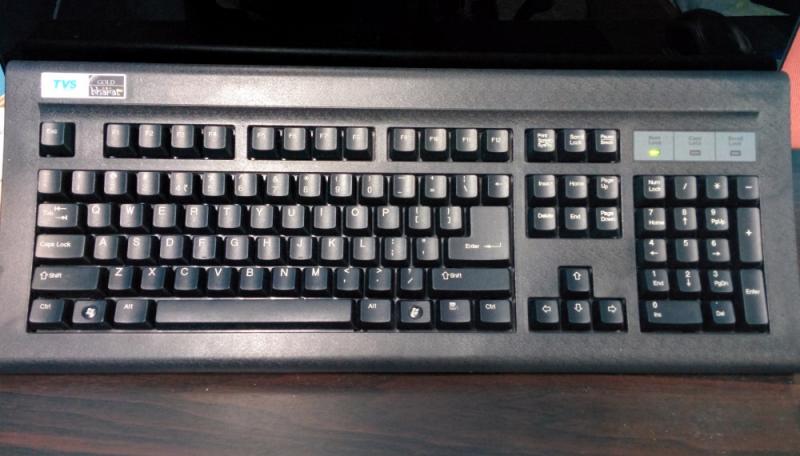
Why Should You Switch to a Mechanical Keyboard?
When I started Candytech in March 2014 I was writing 1 article in 2-3 days but now I have become more regular, writing 2-3 articles a day. Hence there is a need for a better keyboard.
When I started, I had a standard USB Dell Keyboard that I bought for Rs. 400. After a few months of usage, I was looking for a new keyboard as the actuation force to type on a basic keyboard is too much. Your fingers start to pain after writing for a while. If you are spending hours in front of the PC, you need to give something better to your fingers.
Next, I went ahead and purchased the wireless Logitech K330 combo, a much-refined keyboard, and mouse. The typing speed increased by 5-10% after moving to the new keyboard. You can read the review for Logitech MK330, a decent membrane based wireless Keyboard under Rs. 2000.
Notably, it was good to use the membrane Logitech keyboard but what if you need absolute best experience without breaking the bank.
The TVS-E-Gold keyboard is an excellent choice. A lot of programmers and IT professional’s bought the TVS Gold keyboard and some even buy 4-5 together and take them to US/UK for friends looking for the world’s cheapest mechanical keyboard.
The online stores like Amazon and Flipkart are selling it at Rs. 2000 to Rs. 2200.
It is one of the most under rated and under marketed product in India, an exceptional product for an incredibly low price.
Difference between the Mechanical Keyboard and the Normal Membrane Keyboard.
In simple words, the normal membrane keyboard has a sheet underneath keys that registers a keystroke when you press any key. All the keys are connected with the membrane(silicon) sheet and there is no individual mechanism for each key.
On the contrary, On the mechanical keyboard, each key has a mechanical switch that allows each key to work independently. The actuation force required(force required to push a key) for a mechanical keyboard is about 50% lesser in comparison to the membrane type keyboard.
There are different type of switches for the mechanical keyboard like the Cherry Mx Blue, Cherry Mx Brown, Cherry Mx Red. The difference between them is their internal architecture and sound they make, the force required to type with each and haptic feedback.

The Cherry MX blue and Cherry MX Brown are the most commonly used switches in the mechanical keyboard. As per a recent data about 60-70% keyboards use either the Cherry MX Blue or the Cherry MX brown switches globally.
Next, the CherryMX Blue, also used in the TVS Bharat GOLD keyboard, is a bit louder in comparison to the Cherry Mx blue. In terms of the typing experience, they are both great and you will hardly notice a difference.
The general pricing for Mechanical Keyboards is in the range of $100(Rs. 6000) to $300(Rs. 18000). There are some great choices that I will share in the next article as well about the best gaming mechanical keyboards to buy in India.
Review TVS E Bharat Gold Cheapest Mechanical Keyboard India
Design
A very robust design the keyboard is heavy and don’t move when you are typing or even playing games. It carries an old fashioned look and is available in black color only. The Keyboard can be bought with either a PS2 connector or a USB connector.
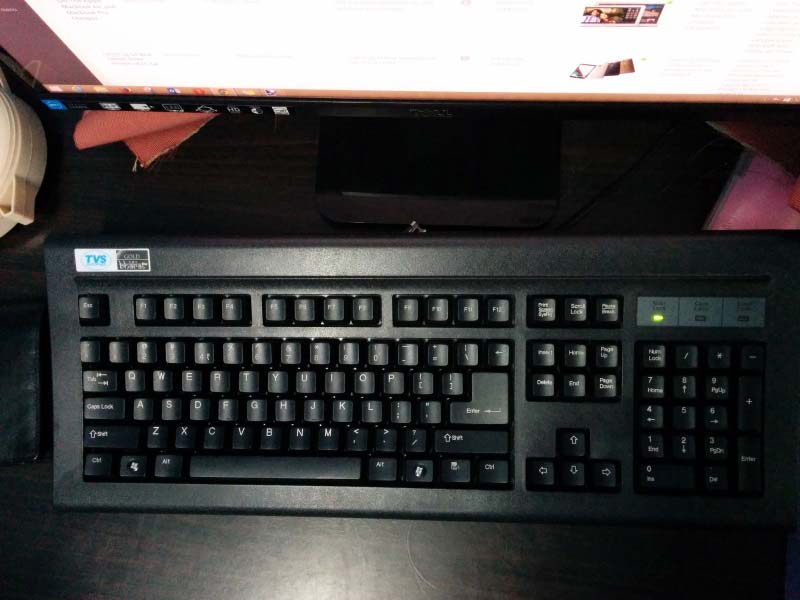
Further, the Keys look beautiful and are slightly contoured to make sure your fingers don’t fall on the wrong keys or slip when typing faster.
Also, it has a dark Grey black Matte finish. TVS Gold Bharat label is pasted on the Left side of the Keyboard. The wire is on the left side of the keyboard but is long enough to reach a PC cabinet easily.
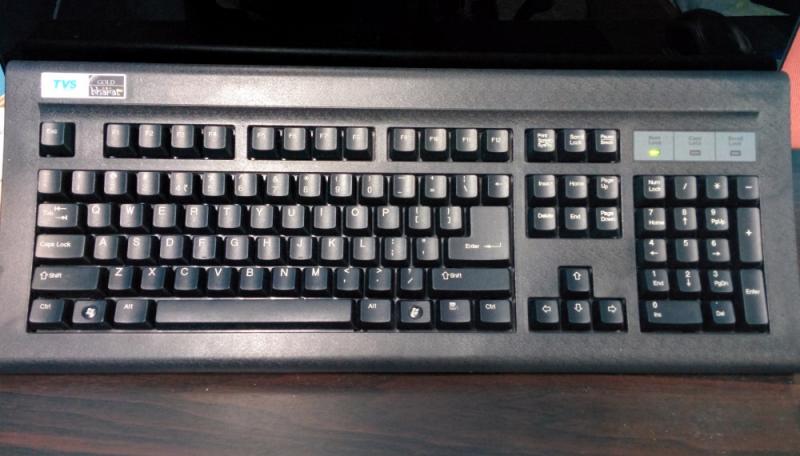
As visible in below image, there is old-fashioned Num Lock, Caps lock and Scroll Lock key on/off light indicator.
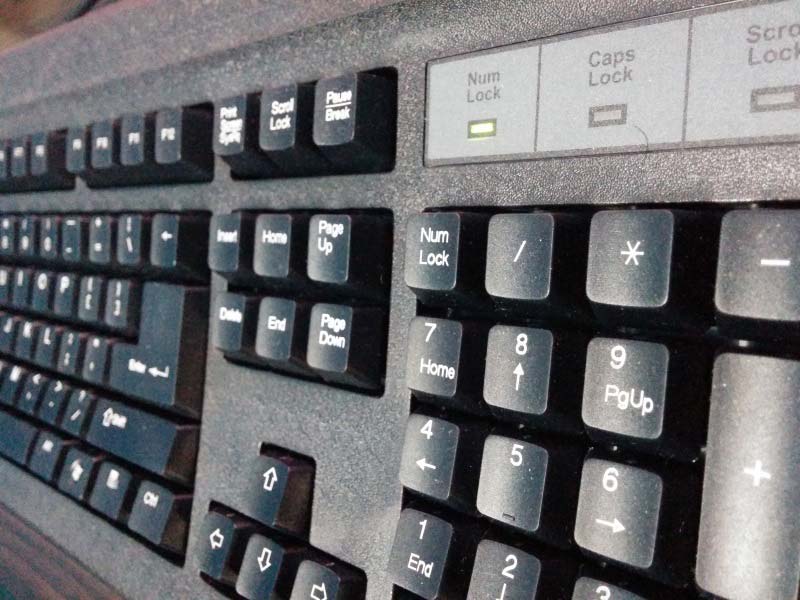
Typing Experience
Aforementioned, it has cherry MX blue switches that are exceptionally good to type. The ease with which I am able to press the keys is amazing. It feels fast and actually takes a little practice to get used to.
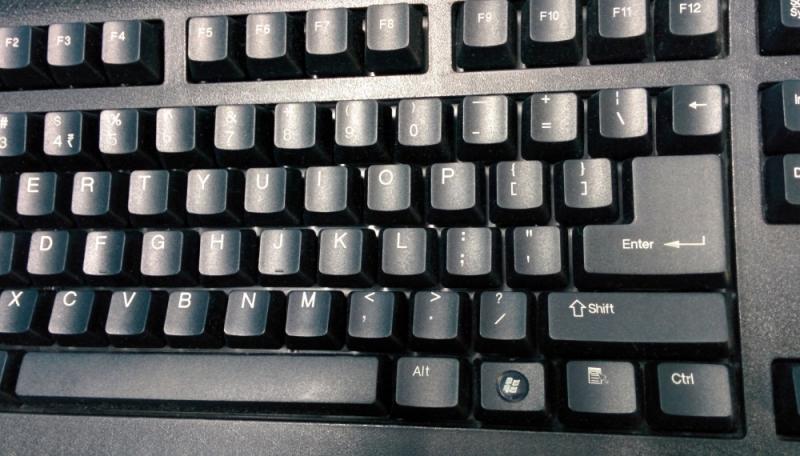
After I switched from Logitech K330 to the TVS E-Gold keyboard, I felt weird initially, and typing speed got reduced for 1-2 days. But once you work on it for one day you will love it more than any other cheap keyboard.
It even feels better than the chicklet keyboard on my Dell latitude business laptop.
Typing Speed
The keys have a small curvature and decent space between them to make sure you type accurately and do a lesser number of mistakes. I did a little Speed benchmark test to see if it actually enhances the speed.
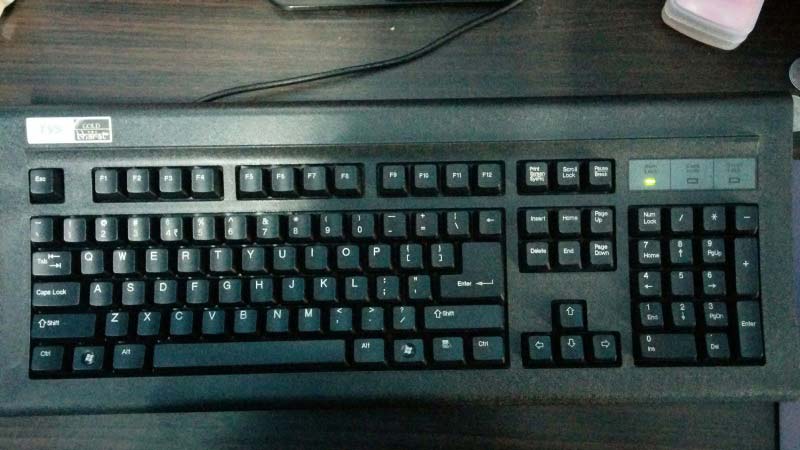
While typing on old Logitech keyboard I managed to type 28-32 Words per minute. Notably, I saw an improvement, speed increased to 33-38 words per minute using the TVS-E-Gold. My fingers thanked me for the soft touch keys and lesser actuation force required to type on this amazing mechanical keyboard Vs a non-mechanical keyboard.
It feels great to type and with each click, there is a click sound that makes you aware that the stroke is registered. Also, You don’t actually need to press the key all the way down on a mechanical keyboard, unlike the membrane keyboard.
Besides, your click is registered halfway through, which reduces the amount of actuation force to type and even improves the speed.
To sum up, let’s look at some of the major Pros and Cons of buying the TVS Gold mechanical keyboard.
5 Major Pros for TVS Gold Mechanical Keyboard
- It is dirt cheap cost is only $30 or Rs. 2,000. Other decent mechanical keyboards cost more than $100 or Rs. 6000. A major factor to buy it if your budget is low.
- It is robustly built and each key has a 50 million keystroke life. Insane but true. People have used TVS gold keyboard for over 15 years and still working.
- Insane value for money product with very good build quality, easy to install(no software required).
- A full-Size keyboard with the numeric pad on the right, best for those who work with numbers a lot.
- A treat for fingers and can literally boost your productivity no matter you are a writer, programmer or a coder.
3 Major Cons for TVS GOLD Mechanical Keyboard
- Build quality is great but not best in the industry.
- The backlight is not there, for those looking to work at night is an essential feature.
- No programmable keys like other mechanical keyboards.
- Very old basic design, young people may not like it.
- Gaming is good on the keyboard, better would be to buy a gaming mechanical keyboard.
Competition other Mechanical Keyboards You can Buy
The 3 other best mechanical keyboards you can buy if you are looking for a mechanical keyboard in India/Globally with a higher Price TAG. I considered these but I don’t game too much and backlit was not essential for me so went ahead with the TVS Gold mechanical. They are my top picks after very long thorough research over a few months.
Overall Verdict – TVS Gold Mechanical Keyboard
There are very few products which I think are almost perfect, TVS Gold Mechanical Keyboard falls in that category. Everything has its Pros and Cons, but for the TVS Gold keyboard, the Pros easily outweighs the Cons.
A fantastic product, exceptional value for money, great comfort, a very long life guaranteed. It is a must buy for those who spend a lot of time in front of a computer screen and don’t want to invest in a very expensive mechanical keyboard.
Should Writers and Bloggers, Programmers buy a Mechanical Keyboard?
*Note – The Review was originally Published in January 2015.


