There are several methods to reconnect/redial the PPPOE (Point-to-Point Protocol over Ethernet (PPPoE) connection if you are using wired broadband or a wireless router. Also, I have a free tool for you that you can use to connect to the internet automatically.
You may be facing issues like the connection disconnecting and you need to connect it again manually.
Besides, we can use this method to connect to the internet automatically at the startup.
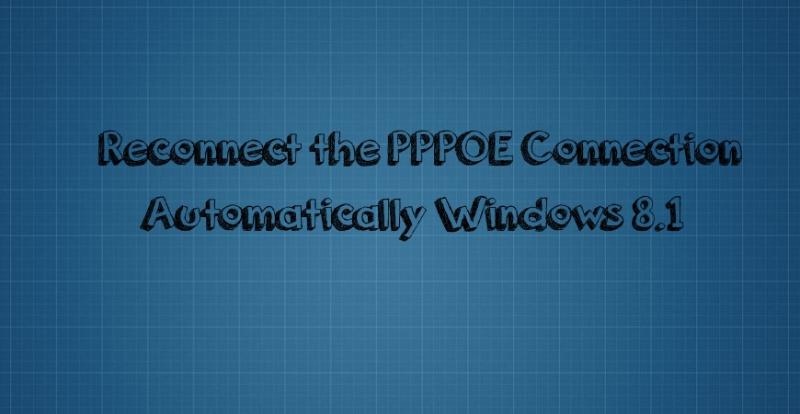
Windows 7 and earlier versions have a function to add a number of redial attempts to the PPPOE settings so in case you are using a USB modem or connecting your laptop or PC with a hotspot using your smartphone’s browser on 2G/3G/4G you could have easily set redial attempts easily in windows 7.
For some unknown reason, Microsoft decided to remove it when they released Windows 8 or Windows 8.1 and I think the redial attempt setting is likely missing even in Windows 10 and Windows 11.
There are two issues that I was facing
- Connect to Internet (PPPoE or DSL broadband) on Startup.
- Keep it connected in case the connection disconnects, it should redial and connect back.
Method 1
The second and most easy method that I would recommend will help you with both the issues of re-connection in case the connection is disconnected or you need to make the internet connection automatically when you start the PC or Laptop.
Here is a small script you need which you can download and save (only 211 KB)
The User Interface for the Reconnect App
This lightweight Windows App has both the options to connect internet on the startup, as well as Auto-reconnect in case the connection gets disconnected due to any reason either your PC dropping the line or the host computer disconnecting it.
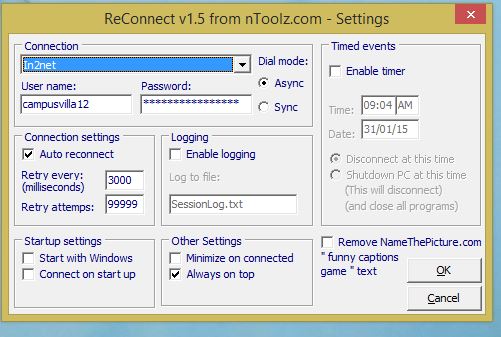
Download the Reconnect App (Size 211 KB)
Download ReConnect Automatically PPPOE from Google Drive
Note – Sometimes Google can call the download unsafe – I have used the App there is no such issue. It is a false positive.
Simply download the script unzip using Win Rar and run the script. It will most likely pick up your username and password automatically. But in case it does not you can manually enter the username and password.
The script runs flawlessly with all types of connections whether you are running the mobile broadband or 3G/4G dongle or a wired broadband connection.


