Let’s talk about, Why you should throw the cheap membrane-type keyboard, out of the window. Or if you are saner then sell it on OLX/Quikr, and buy a mechanical keyboard.
For starters, there is a day and night difference between a mechanical keyboard and a normal membrane/rubber dome type keyboard.
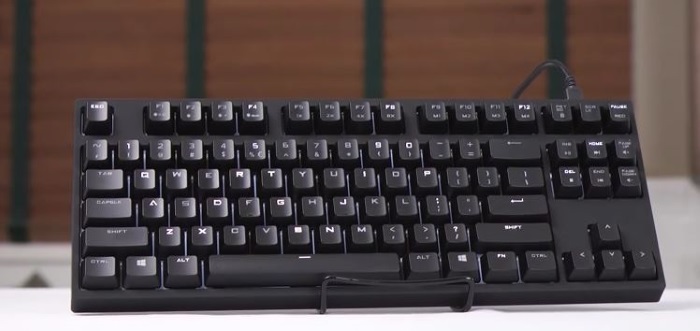
A mechanical keyboard is best when it comes to typing/gaming. Not too many people really understand the difference between a mechanical and a standard Keyboard.
It is similar to doing DSLR photography, then you understand what your smartphone camera is missing.
So let’s get started and understand the Mechanical Keyboards in detail and which one should you buy.
What is a Mechanical Keyboard?
The mechanical keyboard has an actual physical switch mechanism, which gets activated when you press a key. The keystroke is registered for each key separately.

The normal membrane keyboard or the rubber dome keyboard does not have these individual switches. But have a membrane ( as shown in the below picture) that gets the signal from the key to the CPU.

The major difference between the rubber dome and the mechanical keyboard lies in the typing experience, in the case of the rubber dome keyboard you need to press the keys all the way down to the bottom to register a click.
In the case of a mechanical keyboard, they register the click halfway through the keystroke. This saves a lot of energy and makes typing fatigue-free for the user.
All right, let’s have a look at some of the oldest Mechanical keyboards before we proceed.
A Brief History of Mechanical Keyboards
Christopher Latham Sholes (February 14, 1819 – February 17, 1890) was an American inventor who invented the first practical typewriter and the QWERTY keyboard still in use today.
Mechanical keyboards are not new they date back to the 80s, one of the most popular Mechanical keyboards was made by IBM the Model M. It was vastly sold and people even use it after 20 years. A true masterpiece.

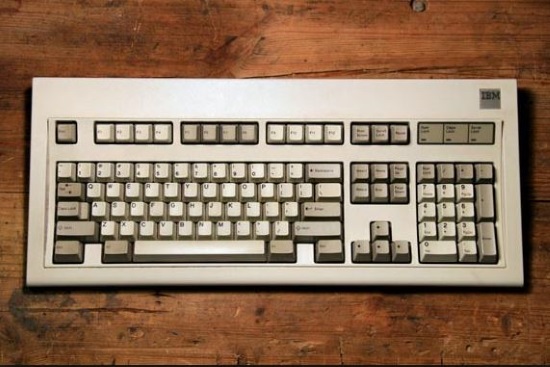
IBM released a PC in 1983 which had a keyboard with a QWERTY layout but all-important Keys like Shift and Enter were of small size, unlike today. The 83 Key keyboards were known as the AT/XT keyboard.
After the first keyboard was launched they felt the need for improvements and IBM created a team of 10 members as reported by PC Mag in an article.
The team made changes to the Keyboard layout made the important keys larger like the shift and enter and space bar. They also invented the CTL+ALT+DEL shortcut which was the first time it was used. With all these improvements the new IBM M keyboard was launched on 10 June 1985 with the IBM 3161 Terminal PC.
Microsoft, Dell, and Samsung all had mechanical keyboards in the 1980s and 1990’s the rubber domes are cheaper to manufacture and got launched in the ’90s as a commercial product.
Now a majority of the keyboards use the Rubber Dome mechanism which is far inferior to the mechanical switches in terms of user experience and life.
The Mechanical switches can bear 50 million strokes before failure, some of the mechanical keyboards are 10 years older than the legal drinking age and still breathing.
“If you don’t know history, then you don’t know anything. You are a leaf that doesn’t know it is part of a tree.
― Michael Crichton
Mechanical Keyboards are fairly easy to clean – You can actually remove all the keycaps, wash them, refit everything back and it works.

Type of Mechanical Keyboard Switches
There are many different types of switches that are used in mechanical keyboards. The type of switch decides the feel and touch and the noise level of the keyboard.
Also, the switches differentiate from each other based on the sound they make, design, and actuation force(the force required to push each Key).
The type of Switches used in the mechanical keyboards:
Cherry MX Blues
The most commonly used switches are the Cherry MX Blues. They give you nice tactile feedback when you type and also register a louder click sound. The Cherry MX Blue requires a 60 gram of actuation force to press a key.

Cherry MX Browns
The next Most popular switches are the Cherry MX Browns. They give you tactile feedback when you press the key but the sound is not enough to wake up your room-mates.
Cherry MX Red
Cherry MX red is catching up fast and Gamers are adapting to Cherry MX Red. As they don’t have any tactile feedback, a smoother click, and no noise to distract.
There is a smooth linear motion for the Cherry MX reds. The sound you may hear from them is the switch bottoming out.

Cherry MX Clears
Next, we have MX Clear. It is quite similar to the Cherry MX Brown. However, they have a slightly higher 55 grams actuation force in comparison to the Cherry MX Brown’s 45.

Cherry MX Black
The Cherry MX Black is similar to the Cherry MX red but has a 60 grams actuation force in comparison to the 45 grams of the Cherry MX Red.

Cherry MX Green
The Cherry MX Green is mostly found in the cooler master keyboards. These are quite similar to the Cherry MX Blue but with a higher Actuation force of 80 grams Vs a 50-gram actuation force on the Cherry MX Blues.
Popular Keyboard Switches – Most Used by People Around the World
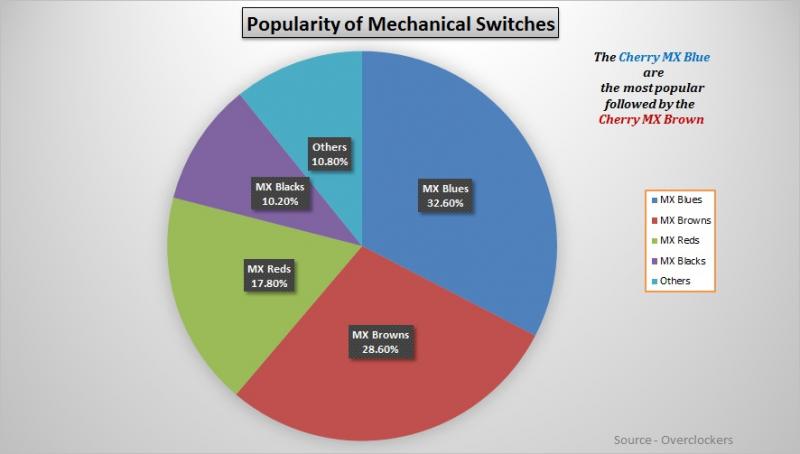
The Cherry MX Blues are the most popular with around 32.6% of people using them, Cherry MX Brown is fast catching up with 28.6% of people using them.
The other major category is Cherry MX Red and Cherry MX Blacks which are quite popular with Gamers.

The Noise to Actuation Force Graph – Mechanical Switches
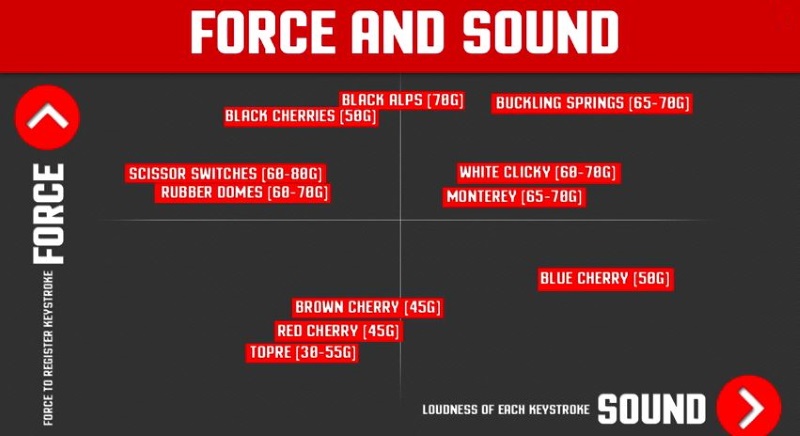
If you are looking for a mechanical keyboard for writing, blogging or programming – The Cherry MX Blue or Brown will suit you the most.
If you are a gamer a quick responsive keyboard is what you should get. Both the Cherry MX Red and Brown are great choices for gamers.
In the case of a mechanical keyboard, you don’t need to press the key all the way down to the bottom, a little click ensures that your action is registered.
While in the conventional keyboards your fingers can get pained when playing for long hours.
If you are a blogger like me or a writer or a programmer and spend more than 4 hours of your time in front of a computer screen. I would strongly recommend switching to a mechanical keyboard immediately.
Which model of keyboard you should buy, we will come to that later.
Why I Switched to a Mechanical Keyboard?
Why and Who Should Upgrade TO A Mechanical Keyboard – I initially had a simple dell keyboard which I bought for around Rs. 500 which I was using for everything, gaming typing, writing, and other tasks. It was okay but again not very comfortable.
I made a switch to the Logitech Wireless MK330 Keyboard and wireless Combo, a good upgrade from the old Dell keyboard. The keys were softer and easier to type, but after using it for 6-8 months decided to try the cheaper mechanical keyboard the TVS E-GOLD Bharat which costs Rs. 2000 or $30.
It was a huge experience upgrade when shifting from a membrane keyboard to a mechanical keyboard. It simply felt great and was one of the best things I could have done to boost my productivity.
The major advantage was faster speed and less fatigue while typing. A mechanical keyboard like the TVS with Cherry MX blue makes a lot of noise.
The Cherry MX Blue switches make the highest noise while the Cherry MX brown is quieter, while the Cherry reds are the more silent.
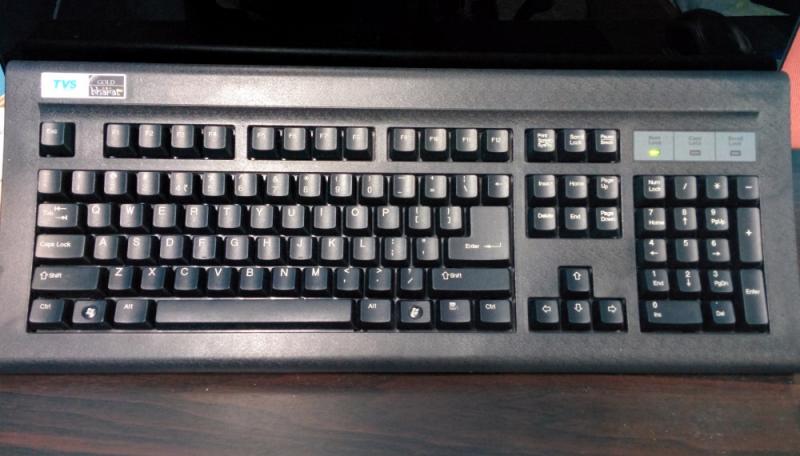
Why I Switched from TVS E-Gold to Corsair Rapid-i?
TVS Keyboard was great but is not as refined as some of the more expensive counterparts. However, it is far superior to anything else in that price range.
The next logical choice for me was to look at some of the expensive keyboards as there is no other Low-cost mechanical keyboard brand in India (back in 2015).
After long thorough research, we picked the Corsair Rapid-i 10 KEYLESS Mechanical keyboard priced at Rs. 7,500. Who the hell buys an Rs. 7500 Keyboard asked one of my friends, who thinks I have become a little crazy.
The keyboard came and as expected was a gem of a device. The keyboard is fantastic, has great build quality, the rubberized coating on Keys, backlit illumination everything just makes it divine.
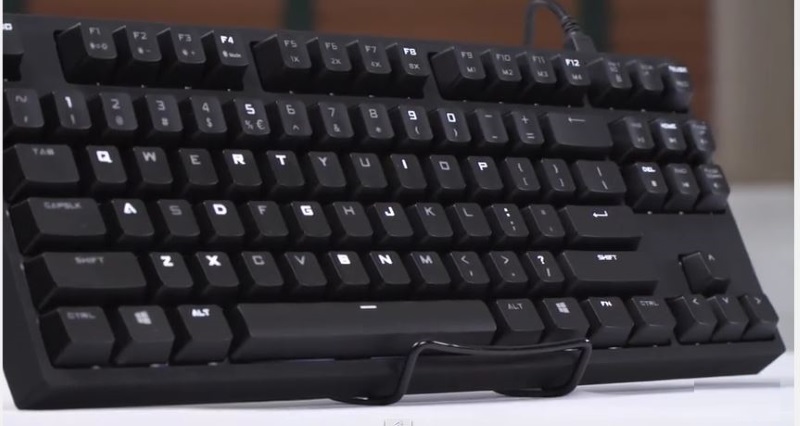
It is 100% value for money if you are a pro pc user and spend a lot of time in front of the screen.
To just sum up the journey from a cheap keyboard to a premium Mechanical Keyboard it was like starting from a Nano and in the end, getting a BMW. That is the amount of difference you will feel once you switch to a good mechanical keyboard.
How to Select Which keyboard is right for You, is it worth it to spend on a mechanical keyboard?
Low usage 1-2 Hours a day, doing internet and simple tasks – Get a wireless or wired membrane keyboard.
Medium usage – 2- 3 hours, internet emails, etc. – Get something like a TVS GOLD or K330 Logitech or even a Mechanical.
High Usage – 4 hours or more – Get a Mechanical Keyboard like Corsair Rapid-I, G.Skill, Corsair, Razer, or Das depending upon your budget.
Notably, I have not used the Das keyboard but would definitely like to get one in the future.
Okay if you are finding less motivation to spend a huge amount of money on a Mechanical keyboard. Here are 10 strong reasons for you to help make up your mind.
10 Reasons You Should Get a Mechanical Keyboard if You are a gamer, Programmer, blogger, writer:
- Mechanical keyboards are touch-sensitive and soft to work on.
- Keys are much easier to press compared to the membrane keyboards. Your fingers will thank you for the switch.
- The force required to press the keys(Actuation force) on a mechanical keyboard is much lesser compared to the normal keyboards (more than 80 grams).
- Mechanical Keyboard keys are mostly made of much superior material and feel great when they come in contact with your fingers. They can last for 5-10 years, have a much longer life.
- Mechanical Keyboards have programmable keys that can be used for specific tasks and purposes.
- Mechanical keyboards most of them are backlit which makes it a delight to work with them.
- They give you better typing speed compared to anything else you can get your hands on, I type faster on a mechanical keyboard compared to even when working on the MacBook Pro.
- The keys are ergonomic and there is a slight curvature to them which makes sure that you catch the right key even when you are touch typing.
- The click sound from the keyboard ensures that you are able to register the key as soon as it is pressed.
- The tactile feedback that the mechanical keyboard offers is great and can enhance your typing speed and skills.
The Cons of Mechanical Keyboards
Everything has its CONS, and so do the divine mechanical keyboards. They make a lot of noise, especially blue cherry key ones. They are heavy, not really a con for me, I like the stability of the Keyboard. Moreover, these can weigh 1 KG or even more.
Also, they are damn expensive.
Verdict – Is it Worth it to spend an Insane Amount on a Mechanical Keyboard
Why and Who Should Upgrade TO A Mechanical Keyboard – If you ask me are you happy after spending a huge amount of money on the keyboard? I will say I am totally satisfied and will put it as a value-for-money purchase. If you are a Gamer, writer, blogger, programmer, or PRO-PC user, it is a 100% worthy upgrade.
There is an Excellent Guide on the Mechanical Keyboard on Overclockers website that you can read to gain more knowledge on the mechanical Keyboard. Also can read the greatest mechanical keyboard ever made on the verge for more information on IBM M Keyboard.
You can also check out the top Mechanical keyboards currently available in the market for gaming and typing.


