There are many complaints about new Android smartphones for overheating.
Typically the heating happens when you are either charging your smartphone or you are gaming or doing some CPU/GPU intensive task.
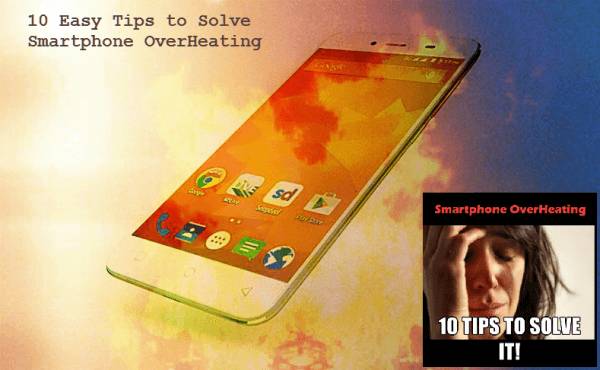
It doesn’t matter whether your phone has MediaTek or Qualcomm or Exynos processor some of the SOCs heat up.
In the past, there were more heating issues as the processors were made manufacturing processes that were not so efficient. Smartphones using 28 Nm, 20 Nm, or even 14 Nm used to overheat.
But the current 8 Nm, 7 Nm, and 5 Nm processors are far more energy-efficient.
Here are 10 Easy Ways To Solve Heating Issues on Any Smartphone
1). Tip 1 -Disable Unwanted Functions like Bluetooth, WIFI & Location Settings
The first thing you need to do is check and disable the location tracking, in case it is your own and your map application is using it, you will observe a higher battery drain and also your phone continues to search for the GPS signal and cause heating.
It is best to keep it switched off when you are not using the maps. A lot of other apps also tend to use the location settings it is best to turn off the settings to ensure higher power saving and reduce smartphone heating.
Also, you can turn off the Bluetooth if it is not being used as the Bluetooth continues to search for new devices in the vicinity and adds load to the processor by continuing to keep the smartphone awake. The same is true for WIFI, if you are not using WIFI can turn it off.
2). Tip 2 – Use 4G/5G for a longer duration
When 4G or 5G data is continuously used the processor and GPU are working continuously which causes heat.
The only solution here is to take frequent breaks after 30-40 minutes of gaming, which will be good for your eyes as well will reduce the heating.
3). Tip 3 – Too Many processes (Apps) running at the same time
If there are too many apps open on the mobile at the same time, it can cause it to heat up due to unnecessary processes running in the background. You can just swipe up and clear the unused Apps to free the memory.
You can also use an App like memory cleaner which I have found quite effective to shut down the processes and help cool down the smartphone. The CC Cleaner can remove junk files as well as a free up ram by closing unused applications to cool down your phone.
If your smartphone is rooted you can use the best App known as Greenify where you can choose which processes you want to kill after you quit the application.
Greenify is a great tool to manage to overheat as well as improve battery life. It can close Facebook and WhatsApp which tend to use a lot of Ram and at times keep the processor busy with useless work.
4). Tip 4 – App Notifications
They are other culprits of excessive processor use, turn the app notifications to a longer duration or just switch them off to make sure the apps are not working in the background.
To do this open an app like Times of India and go to the settings and turn off the notifications.
Or can Navigate to Settings>Notifications>Apps>turn off notifications.
5). Tip 5 – Install the Latest Updates
When was the last time you updated your Apps and firmware/OS if you have not updated your apps and operating system, chances are your smartphone is running un-optimized Apps and OS.
You must install the OS patches which you get from the mobile phone manufacturers, to ensure bug fixes and keep all your apps up to date.
To do this go to the play store and look for My apps and choose to update all.
To check OS updates go to settings and find the About Phone tab and then system updates.
6). Tip 6 – Old battery or Non-genuine battery
Buy only genuine batteries. Non-genuine batteries can wreak havoc on your smartphone’s working. There is a fluctuation of power from these and the processor and Ram get insufficient or excess charge leading to faster battery drains.
Always get genuine batteries either by contacting the service center or buying them from an authorized dealer for the mobile brand. Always use the supplied charger with the smartphone to prolong the battery life span.
7). Tip 7 – Only Enabled /WIFI / 4G/5G when required
This is a must for all users who are doing a lot of multitasking on their phones. Usually, the 2G signals are stronger and the phone needs to do less work while searching for it. For extended battery life and performance keep your phone on 2G when you are not using data or traveling.
Turn On WIFI /5G / 4G whenever required it will also reduce the load on the mobile processor and help it cool down faster.
8). Tip 8 – Too Many Apps Installed
With more Apps you have more processes continue to run in the background – Apps like Facebook and its messenger continue to run background processes.
Try removing the Apps which you have not used for the last 15 days. I always periodically check my mobile to remove apps that I haven’t used for many days.
Apps like Yatra or MakeMyTrip are used when you have travel needs else they can be removed and re-installed when required.
9). Tip 9 – The long duration of Graphics intensive Gaming sessions
If you are addicted to PUBG, Fortnite, or other high graphics games, you may experience issues with your mobile sooner or later. If you are gaming too much on the mobile, this can impact the battery life as well as cause the phone to heat.
Try to avoid gaming for a longer duration even the best smartphones get heated up after playing graphics-intensive games.

Now gaming on Android phones is essential for a lot of users, but games push the processor and GPU to the limit. The increased processor/GPU load while Gaming generates a lot of heat.
If there is less space for the heat to escape, due to the design or provisioning of vents, the mobile gets hot. Taking a break after 1 hour will make sure your mobile gets less heated and you are healthy too.
10). Tip 10 – Design and Processor Optimization
This is the real issue with lots of smartphones and if all the above tips fail then you can try this. If your mobile is continuously heating even after doing all the optimizations mentioned above.
Rooting and using a custom ROM and then underclocking the processor is something you can try. But Rooting can void your warranty. Before Rooting doing this if your phone is new, you can return it to the seller, try to return it, and ask for a refund or replacement.
11). Last Tip – Don’t Use the Smartphone when Charging to avoid Heating
This is the cardinal rule you must follow, must not play games or use data to watch videos when it is charging. The processor comes under a huge amount of stress and definitely the mobile will heat up due to this.
Below are some of the FAQs that a lot of readers have asked in the past, please go through them for more insights.
When to Take Your Phone to Service Center if it is heating?
You can do a factory reset and see if the phone still heats. This should be the first step to optimizing performance. If the heating problem is persistent for many days, take it to the service center and ask them to check the device. You can also ask them to replace it.
If it is out of warranty or nothing else is working, then you can root your mobile. Moreover, install a custom ROM and see if the heating was OS related issue.
If it still heats you can try downclocking the processor to ensure that the boost clock is lower by 10-15% which may at least reduce the heating of the mobile. Downclocking also reduces the performance of the phone but it is still better than using a hot phone.
Very hot phones are susceptible to catching fire and bursting, so it is advisable to get them checked.
Is Heating During Gaming & Charging Normal?
Even my Samsung S10 sometimes heats up while playing intensive graphics games or when I put it on the charge. Also, most phones that come with fast charging support become hot during charging.
*Tip – Don’t use your phone when it is charging, only use if it is necessary. Also, to speed up charging you can turn off location and data and close all Apps.
Though in case you are facing heating issues with your phone while talking, charging, playing android games, or browsing the internet on 3G or 4G VOLTE networks – here are some of the tips you can use to cool down the device.
Easy advice people give is not to play games or not to watch videos, but then what is the point of buying a mobile when you can’t do what you bought it for.
What about Non-Heating Mobiles what are the Best Choices?
As aforementioned, It is difficult to say which phones will be heatless, your friend having the same model may not face heating issues and you may.
The best is to try these optimizations, however, if you still want phones with lesser heat look for the manufacturing process for the processor. Ideally, the current scenario should go for a 7/6/5 Nm process.
These are some of the tips that come at top of my mind to sort the heating issues with Android phones. Some of these are general and you can even use them on your iPhone.
Heating is not an issue related to budget phones or any particular brand.
There can be a small fraction of models that have some software-hardware imbalance that causes the processor to keep running at a higher clock speed and hence generate more heat than the phone can dissipate.
If you have any other tips or queries, please share them in the comments, and I may add them to the article.
What to Do if Your Smartphone Falls in Water – Worth Knowing!
Can Also explore how to solve battery drain on Jio Sim or read about the best battery mobiles.


