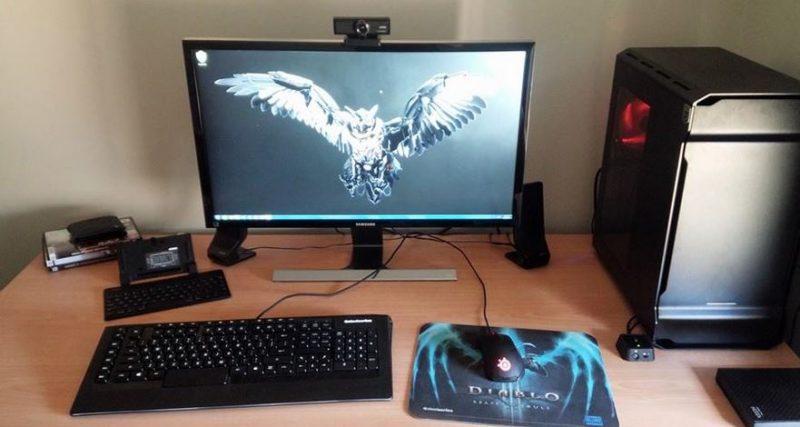
How to Build a Gaming PC Under 20K?
Let’s build an Amazing Gaming PC under Rs. 20,000 to play all modern games.
In an easy-to-follow way, I will guide you step by step on which parts you should buy to build a powerful Gaming PC full set under 20K.
I have been building PCs for 20+ years; please be assured that you will get excellent advice.
We will build 2 different PC (using Intel and AMD Processor), so you can choose based on your requirements. We will use high-quality components and build a value-for-money PC that will work for many years.
Special Note - Dear Reader, We independently review everything we recommend. When you buy through our links, we may earn a tiny commission. Read Privacy Policy.
This PC will be ideal for all home or office use and gaming. Let’s first start with the Intel Gaming PC build, and then we will check out AMD Ryzen build.
PC BUILD 1 – Summary – Gaming PC Build Under 20K
| PC Configuration | Model & Specification | Price |
| Cabinet | Ant Esport Mid Tower Mid Tower ATX Cabinet | 2,699 |
| Monitor | Zebster 15.4 Inch Monitor | 4,500 |
| Ram | Crucial RAM 4GB DDR4 2666 MHz CL19 Desktop Memory CT4G4DFS8266 | 1,399 |
| Hard Disk | Western Digital 1 TB WD Internal Hard Drive | 3449 |
| Power Supply | Ant Esports VS500L Power Supply | 1,699 |
| Processor | Intel® Pentium® Gold G5420 Processor (4M Cache, 3.80 GHz) | 6,300 |
| MotherBoard | MSI H310M PRO-VDH Plus | 5,899 |
| Total | 25,987 |
If we exclude the monitor – we are very close to our budget – Please check the details below to know about how we chose the parts and built the PC and what changes you can make to customize it. Also, we have shared 2 more builds below.
Best Gaming PC Configuration 1
1) Cabinet – Ant Esport Mid Tower ATX Cabinet ICE 200TG: – Price Rs. 2599
The ANT Esport ICE 200 TG gaming cabinet has a 120 mm cooling fan. It has been styled up with the RGB strip on the front panel, which the control button can control.
The cabinet is spacious and can hold all the gaming components easily. This one is the best component at this price range.

Key Features
- Transparent Acrylic side panel
- Pre-installed 120 mm fan
- Front RGB strip with control button
- USB 3.0, USB 2.0, and HD audio port
Price – ₹ 2599
Monitor – Zebster 15.4 Inch Gaming Monitor – Price Rs. 3999
Zebster offers a gaming monitor with 15.4 inches TFT LED screen with 1360*768b pixels resolution. Also, it has a 60 Hz refresh rate.
Additionally, the monitor has HDMI and VGA ports. This gaming monitor is the best fit for the affordable gaming build with great features.
We are not choosing an HD monitor as it will offer us lower performance in games and will be more taxing on CPU and GPU.

Key Features:
- 15.4 inches TFT LED screen
- 60 Hz refresh rate
- 1360*768p resolution
- 50000:1 contrast ratio
- VGA and HDMI ports
- Warranty – 1 year
- Price: ₹ 3999
3) Crucial RAM 4GB DDR4 2666 MHz CL19 Desktop Memory – Price Rs. 1399
Here, in this Intel PC built, we use 4 GB RAM from Crucial for high performance. You can add more rams sticks later up to 16 GB on this build.
The stick has been designed to give you faster and smoother performance at an affordable price.
If you are a little high on budget, you can use 8 GB of the memory stick with this build.

Key Features
- 4 GB DDR4 memory
- 2666 MHz frequency
- Easy installation
- Reliable
- Increases multi-tasking capabilities
Price – ₹ 1,399
4) HDD – WD 500GB Internal Hard Drive (Blue) : Price Rs. 2849
Pairing the WD HDD to your device gives you notable PC performance by maximizing the speed and providing good storage. Here, you have a 500 GB storage hard disk drive in this Rig.
You can also buy a 1 TB HDD that will also work fine with this build instead of the 500 GB drive.
The Acronis True Image technology by WD Edition can back up all the data securely. It automatically transfers all your important data when you use the disk with your system.
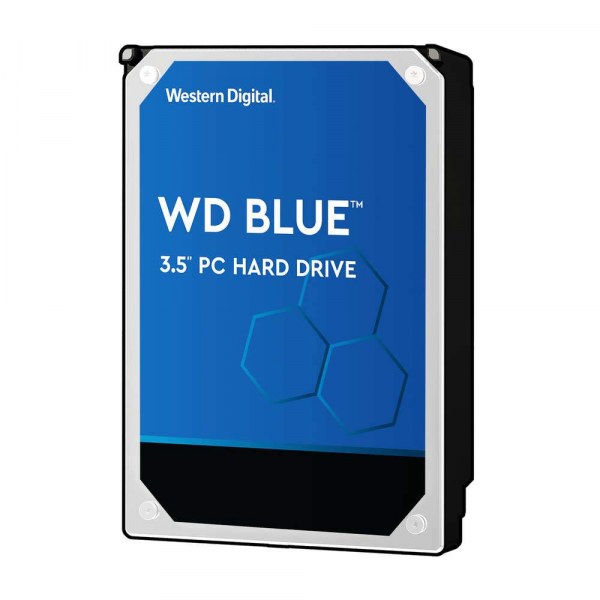
Key Features
- 500 GB storage
- 3.5 inches size
- 64 MB buffer
- Easily upgradable
- Durable
Price – ₹ 2,849
Also, you can buy the 1 TB HDD that is available for Rs. 600 more and offers double the storage space.
5) Power Supply – Ant Esports VS500L Power Supply: – Price Rs. 1999
The Ant Esports 500W gives a full power supply. The 500 W power supply is enough for the low-range PC build. It has an 8 Pin CPU connector and 4 SATA power lines along with the graphic power pin.
It is an excellent power supply for the price, and even if you later plan to add a graphics card to the build, this will be sufficient.
The PSU is of better quality at a reasonable rate. It gives you stable and uninterrupted performance.

Key Features
- 500 W PSU
- 120 mm silent fan
- FP series power supply, stable output
- 0-40 C operating temperature
- 2-years warranty
Price – ₹ 1,999
6) Processor – Intel® Pentium® Gold G5420 Processor (4M Cache, 3.80 GHz) : Price Rs. 5400
The Intel Pentium Gold is a value-for-money processor as it works as a monster if used with the ideal components.
The processor comes integrated with an Intel UHD graphic 610 Graphics card. This card is enough to run your everyday essentials and allows for playing games.
The CPU clocks at 3.80 GHz, and it does not have overclocking utility.
Here are some low requirements for PC Games that will easily run on this processor with ease.
7) Motherboard – MSI H310M PRO-VDH Plus Gaming Motherboard:
The MSI H310M gaming motherboard supports DDR4 memory up to 2666 MHz. The board is compatible with up to 9th gen Intel processors.
It gives powerful performance by running all the games smoothly.
The audio boost technology gives you studio-grade sound quality. The Core boost technology allows supporting more cores and offers stabler performance.

Key Features
- LGA 1151 socket
- EZ Debug LED
- X-boost software
- Supports DDR4 memory (2666 MHz)
- Compatible with up to 9th Gen Intel processors
Price – ₹ 5,897
We are not using a dedicated Graphics card and SSD in this PC Build due to a tight budget. Instead, we use the processor that comes with a powerful integrated GPU.
However, if you wish to add an affordable graphics card – you can pick the best graphics card based on this article. Also, you can add an SSD later; some best SSD suggestions.
Summary – Best Gaming PC Build Under Rs 20,000 in India
| PC Configuration | Model & Specification | Price |
| Cabinet | Ant Esport Mid Tower Mid Tower ATX Cabinet | 2,699 |
| Ram | Adata 8 GB PC RAM DDR4-2666MHz | 2,454 |
| Hard Disk | Western Digital 1 TB Internal Hard Drive | 3,500 |
| Power Supply | Ant Esports VS500L Power Supply | 1,699 |
| Processor | Intel® Pentium® Gold G5420 Processor (4M Cache, 3.80 GHz) | 5,400 |
| MotherBoard | MSI H310M PRO-VDH Plus | 5,899 |
| Total | 21,890 |
Most of the parts are the same as the above build in this build, but we are making some changes to the monitor and the ram. Also, Check Best Pre-built All in One Gaming PC Under 20K.
I am not using the monitor in the above build, you can use an affordable monitor like Zebster or can even by the below mentioned Dell 19.5 Inch monitor to pair with the PC.
1) Monitor – Dell 19.5 inch HD Ready Monitor
The Dell 19.5 inches gaming monitor gives you an excellent viewing experience at an affordable price. It has Flicker Safe and Reader Mode that maximizes visual comfort and protects your eyes from harmful blue rays.
The built-in On-Screen controls – modifies the screen configuration with a few clicks. It comes with an in-built speaker and wall mount facility.
Key Features
- 19.5 inches HD ready LED display(1366*768)
- TN Panel
- Model No – D2020H
- 60 Hz refresh rate, 5 ms response rate
- 16:9 aspect ratio, 200 nits brightness
- Anti-glare coating
- HDMI and VGA port
Price – ₹ 8,999
RAM – Crucial 8 GB DDR4:
ADATA offers a RAM stick with an 8 GB DDR4 configuration. DDR4 memory gives a fast and reliable performance as compared to its predecessor, DDR3.
Also, it has a DIMM form factor and has a 3200 MHz memory frequency. The RAM is optimized to work with the latest processors effectively.
The device needs only 1.2V to operate in terms of energy consumption, which is almost 20% low compared to DDR3.

Key Features:
- 8 GB capacity
- 3200 MHz memory speed
- Form factor – DIMM
- CL -22
- Fast performance
- Operates at 1.2V – low power consumption
- Price: ₹ 2,550
Now let us move to the AMD Gaming PC Build Under Rs. 20000.
If you are not planning to add a GPU later, I suggest going with the AMD PC build as the Ryzen 3 processor used in this build comes with Radeon Vega GPU that is much faster than the Intel UHD graphics card from the above rig.
If you plan to add a dedicated GPU, you can add it even later to any of these builds.
Gaming PC Build Under Rs 25000 – Using AMD Processor
Summary for AMD Gaming PC build Under 25K:
| PC Configuration | Model & Specification | Price |
| Cabinet | Ant Esport Mid Tower Mid Tower ATX Cabinet | 2,699 |
| Monitor | Zebster 15.4 Inch Monitor | 4,500 |
| Ram | Adata 8 GB PC RAM DDR4-2666MHz | 2,454 |
| Hard Disk | Western Digital WD10EZEX 1TB Internal Hard Drive | 3,500 |
| Power Supply | Ant Esports VS500L Power Supply | 2,100 |
| Processor | AMD Ryzen 3 3000 G | 6,000 |
| MotherBoard | MSI A320M-A PRO MAX AMD AM4 Socket m-ATX | 4,100 |
| Total | 25,353 |
Processor – AMD Athlon 3000G:
AMD Athlon 3000G processor comes with 2 cores and 4 threads. It clocks at 3.5 GHz.
In addition, this is the best CPU by the Red team at an affordable rate with amazing specifications.
At this rate, you get an integrated Radeon 3 GPU and AMD stock cooler along with the processor. Also, it supports a 2* DDR4 memory channel with up to 2666 MHz frequency.
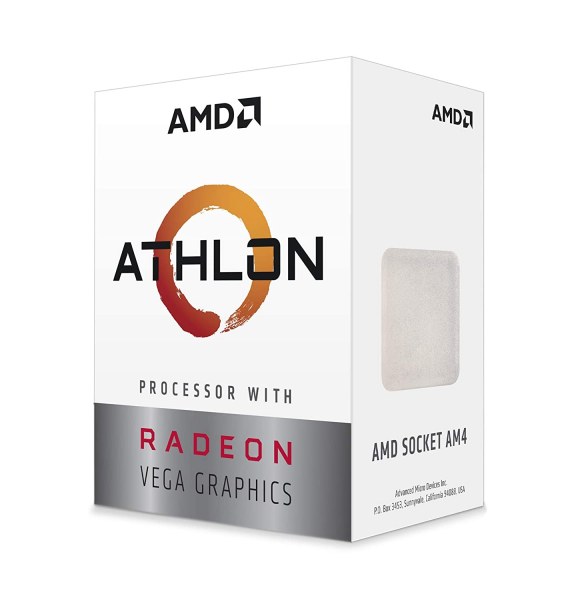
Key Features:
- 2 core and 4 threads, 5 MB memory cache
- 3.5 GHz base clock speed
- AMD Radeon Vega 3 GPU
- Supports AM4 motherboards
- AMD stock cooler included
- Supports dual-channel DDR4 memory
- Warranty – 3 years
- Price: ₹ 5,999
2) Motherboard – MSI A320M-A PRO MAX AMD AM4 Socket m-ATX Motherboard:
The MSI A320M gaming motherboard has been designed smartly to get the most out of the processor.
It comes with convenient features. The motherboard is compatible with the Ryzen 3 processor that we are using and comes with a sufficient number of ports and can support DDR4 ram, dedicated GPU, and more HDDs and SSDs.
This gaming motherboard is the best Ryzen board at this price range and suits this PC build.

Key Features
- AM4 Socket
- PCIe Gen 3*4
- NVMe based SSD
- Audio boost
- Supports DDR4 memory up to 3200 MHz (OC)
Price – ₹ 4,100
You can also use an 8 GB Ram and the Dell 19.5 Inch monitor with the above AMD Ryzen build.
Also, if you have a total budget of Rs. 30,000 including monitor than can check this article out – 3 Best Gaming PC Configuration Under Rs 30000. or How to build gaming PC in 40k budget.
Concluding Thoughts: Gaming PC Build Full Set Under 20K
So these are the latest builds that I will suggest PC gamers get. Even if you want a PC that you can use for studies or even online classes or for school or office work, we have covered you.
Which Games You Can Play on 20K Gaming PC?
You can play games like GTA 5, CS:Go, PUBG, DOTA 2, Fortnite, Call of Duty, Genshin Impact, Battlefield, Assassin’s Creed, Overwatch, Far Cry, Elder Scrolls, Witcher 3, Need for speed etc.
This PC can do all your work and will be much faster than most laptops you may be able to buy, even for double the price.
Pair an SSD and a graphics card with this machine, and it will become a beast.
How Many FPS You Will get in the above Games?
You can get 25 to 50 FPS in different games depending on the game and graphics settings. Better to play the games on low settings on 720P resolution since we are not using a dedicated graphics card.
Can I add a dedicated Nvidia or AMD Graphics card to these 20K PC Builds?
Yes, you can add a dedicated Graphics card to these builds. Here are some of the graphics cards that you can add to these builds. Best Graphics Unders 5K, 10K and 15K. You can simply buy any of the above mentioned graphics cards from Amazon or retail shops to add to the PC build, they are fully compatible.
Can I Add More Storage (SSD or HDD), Ram to these Gaming PC Builds?
Yes, you can add more SSD, HDD or Ram to these builds as the motherboard has empty slots to add the required drives.
Thanks for Reading the Article; if you have any queries, you can ask me on email or Twitter.



