In this article, we will build a gaming PC for around Rs. 60000 to Rs. 70000 ($700). We will first go through all the carefully selected parts and then will have builds based on Intel 12th Gen and AMD Ryzen 5000 platforms.
Some of the builds listed here are even ideal for video editing, productivity, and streaming.
Building a gaming PC for the first time can be difficult, and choosing all the compatible components can drain you out of energy. Here is a brief guide and four custom builds made for your budget.
We don’t favor any brand, nor is Candytech sponsored by any of the brands, so you can rest assured that our views are neutral and only based on the best value for money products.

Whatever components we choose to build, these four Rigs offer great performance for the money.
You can also read the earlier articles to know more about the hardware selection process and recommendations.
Gaming PC configuration Under 40K & Best Gaming PC under 50,000.
Please pardon me for any price fluctuations as these are beyond our control.
1. Gaming PC Configuration – Powered By Intel Core i5:
Starting with the Cabinet, we would not spend more than Rs. 4000 on it, and we have excellent choices.
Cabinet – Ant Esports ICE – 120 AG Gaming cabinet:
Price – Rs. 2,720

The Ant Esports ICE – 120 AG gaming cabinet comes with a pre-installed 120 mm fan on the rear side of the case. Also, it has a separate space for a power supply unit and offers excellent cable management so that the rig stays entangled.
Moreover, the device has a transparent side panel so that you can show all your fantastic gaming components through it. The black matte finishing look of the case adds extra beauty to it.
- Tempered Glass side panels
- Black matte finish with a sturdy build
- Supports 7*120 mm fans
- Separate PSU zone
- Overhead peripheral interface
OR CAN BUY
Corsair Carbide Series CC-9011050-WW Mid-Tower Steel Gaming Case

Corsair carbide offers a spacious gaming cabinet with Red LED lighting and a large side glass panel window. I have used the cabinet for the last few years, and it is robustly made.
Further, the case has cable routing and CPU cooler backplate motherboard cutouts. You can install up to seven PCIe slots with a long graphics card (420 mm). Correspondingly, the box allows you to install up to 4 storage devices.
It has dust filters for front and PSU intake so that the system stays clean and dust-free. The case is easily maintainable and upgradable.
- Side panel with a large window
- 120 mm red LED fan included, holds up to 4 fans.
- Super speed USB 3.0 port.
- 4 HDD bays for increased expandability.
- Spacious interior.
- Price – ₹ 2990
2) Monitor – Acer 21.5 Inch Full HD IPS Ultra Slim Monitor (HA220Q)

The Acer 21.5 inches gaming monitor has a 75 Hz refresh rate and 4 ms response time, which’s better than most 60 Hz displays that you will get in this price range.
Additionally, it comes with a 1920 * 1080 pixels resolution, which is great for gaming at this price range rig.
Moreover, it has integrated dual 2W stereo speakers that give you an immersive audio experience. It includes HDMI and a power cable in the package. Certainly, the monitor seems stylish with an ultra-thin display and is easy to assemble.
- FHD IPS display with 1920 * 1080 pixels resolution (250 nits brightness)
- 75 Hz refresh rate
- 4 ms response time
- Convenient to fix
- AMD Free Sync
- Price – ₹ 11,399
RAM – Kingston Fury DDR4 8 GB (3600 MHz):
Price – Rs. 3,378

The Kingston Fury comes with a sleek and enhanced design that offers excellent heat dissipation. Also, the memory has an 8 GB DDR4 capacity with a 3600 MHz memory frequency. The disk provides high performance, being cost-effective.
Moreover, the plug-n-play automatic overclocking functionality allows the highest speed by the system BIOS (up to 3600 MHz memory speed). The RAM is XMP ready, which will enable you to perform overclocking on AMD or Intel motherboard.
- 8 GB DDR4 RAM
- 3600 MHz memory frequency
- Low profile heat spreader layout
- Intel XMP Ready
- Automatic overclocking utility up to 3600 MHZ
4) HDD – Western Digital 1TB Internal Hard Drive for Desktop (WD10EZEX)

The WD hard disk drive is designed for gaming desktops to provide an exemplary data transfer speed. The Acronis True Image WD Edition software can clone the drives, backups operating system, applications, settings, and other data.
The body of the disk is strong enough to withstand hard usage, and this feature makes it durable.
- 1 TB capacity.
- 64 MB buffer size.
- 7200 RPM
- Enhances PC performance.
- Future-proof storage.
- Transfer rate @ 6 Gbps
- Quite and faster.
- Price – ₹ 3,300
SSD – XPG A-DATA Gammix SSD (256 GB): – Price – Rs. 2,860

XPG A-DATA Gammix solid-state drive is blazing fast and offers incredible performance. It has a 256 GB capacity and has an M.2(2880) form factor with PCIe support.
Moreover, it has a read speed of up to 2100 Mb/s and a 1500 Mb/s write speed. The disk has 3D NAND technology that offers power efficiency and durability.
- M.2 (2880) Form factor
- 2100 Mb/s read speed
- 1500 Mb/s write speed
- 256 GB SATA
- Error-correcting code technology
- Warrant – 5 years
6) Power Supply – Ant Esports VS600L Power Supply

It is currently one of the most affordable and reliable power supply units that you can find online.
The Ant Esports has a 600 Watt power supply. The case offers a 120 mm silent fan with a low noise cooling effect. The FP power series delivers full-rated wattage of continuous power.
It has eight pin CPU power and 4 SATA power lines. Supports heavy loads as compared to others.
This Power supply is available for a very attractive price and can easily run the system.
Ant Esports 600 watts is a decent power supply for this price, and I would recommend it with this build if you wish to spend less and get a better PSU.
- 120 mm Silent fan.
- up to 40 C operating temperature.
- 600 Watt power supply.
- Continuous power.
- 12V output power.
- Reduces clutter and Durable
- Up to 80 CFM large Air volume
- 100,000 long effect lifespan
Also, if you want a better power supply can use the Gigabyte 650 Watts 80+ bronze certified power supply that offers up to 89% efficiency and has a 120 mm hydraulic fan. The power supply is available for close to Rs. 4,000.
7). Processor – Intel 12th Gen Core i5 – 12400F desktop processor:
Price – Rs. 17,500
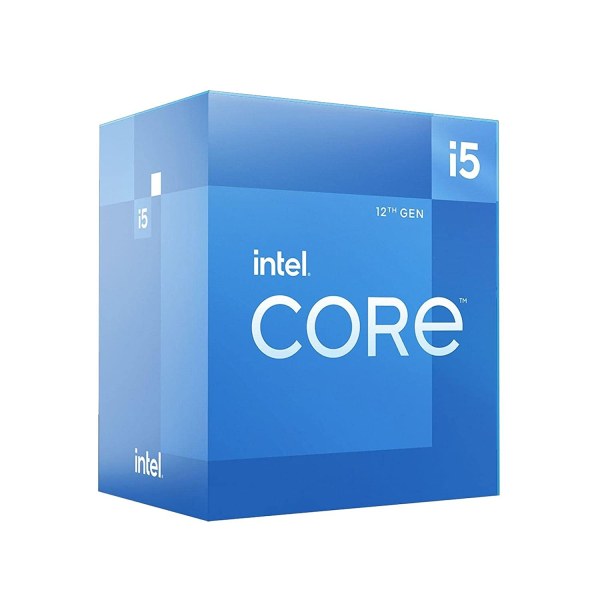
Intel 12th gen Core i5 – 12400F comes with six cores and 12 threads architecture with 18 MB memory cache. Also, it has a 65 Watts TDP. In addition, the chipset has a 2.50 GHz base frequency and up to 4.40 GHz maximum clock speed.
Moreover, the 12th gen Core i5 is the best choice for budget gaming configuration. The CPU uses the PCIe 5.0 for connectivity. Also, it does not include an integrated graphics card that is helpful in video editing.
- Six cores and 12 threads with 18 MB memory cache
- Up to 4.4 GHz maximum frequency
- LGA 1700 socket
- 65 Watts TDP
- Supports DDR4 and DDR5 RAM
You can also use Intel 12th Gen Core i3 – 12100F desktop processor with this PC configuration as per your convenience. The Core i3 is an affordable 12th gen processor that gives you an amazing gaming experience. However, you can expect a performance decline of 10 to 20% in different games Vs. the 12400F.
Processor – Intel 12th Gen Core i3 – 12100F desktop processor:
Price – Rs. 10,980

Intel offers an affordable processor with unique features and specifications if you are under budget constraints but still want an excellent gaming experience. The Core i3 comes with four cores and eight threads with a 12 MB memory cache.
The Core i3 does not have an integrated graphics card, so you need to add a dedicated GPU with this configuration. The desktop processor is suitable for many modern games at 60 fps.
- Four cores and eight threads architecture
- 12 MB smart cache memory
- Up to 4.3 GHz turbo boost frequency
- LGA 1700 socket
- Supports DDR4 and DDR5 RAM
8). Graphics Card – Colorful GeForce GTX 1650 4 GB VRAM dedicated GPU:
Price – Rs. 22,900

Colorful GeForce GTX 1650 dedicated graphics card comes with 4 GB GDDR5 VRAM, and also it has twin fan technology. The graphics card has a 128-bit bus interface and 1785 MHz memory boost speed.
The card is built on the Nvidia Turing architecture, and it offers an excellent gaming experience. In addition, the GTX 1650 is the best-dedicated GPU for 1080p gaming with medium to high settings.
- 4 GB GDDR5 VRAM
- Up to 1785 MHz turbo boost
- Twin fan technology
- HDMI 2.0b, Display port 1.4, and DVI
- Turing shader technology
So that’s all for the PC build, and the above PC can easily run most of the latest games at 1080P resolution at either high or even ultra settings with ease.
| PC Configuration | Model & Specification | Price (Rs.) |
| Cabinet | Ant Esports ICE – 211TG mid-tower cabinet | 2,720 |
| Monitor | Acer 21.5-inch IPS panel gaming monitor | 10,999 |
| Ram | Kingston Fury DDR4 3600 MHz RAM 8 GB | 3,378 |
| Hard Disk | Western Digital 1TB Internal Hard Drive | 3,187 |
| SSD | XPG A-DATA 256 GB SSD | 2,860 |
| Power Supply | Ant Esports VS600 Watts Power Supply | 2,000 |
| Processor | Intel 12th gen Core i5 – 12400F desktop processor | 17,500 |
| Graphics Card | Colorful GeForce GTX 1650 4 GB GPU | 22,900 |
| MotherBoard | ASUS Ex – B660M-V5 mATX motherboard: | 12,095 |
| Total | 76,830 |
If we go with the Intel Core i3 and the GTX 1660 instead of the GTX 1650 you will have to spend a little bit extra.
The Nvidia GTX 1660 is available for Rs. 27,990 so your budget may touch 80K.
So, which of the above builds will offer more performance? The GTX 1660 and the Intel Core i3 will offer about 20 to 25% more performance in gaming. For creators using it for video/photo editing the GTX 1650 and the Core i5 is a better options.
Also, check out Best Mechanical and non-mechanical gaming keyboards and gaming mice for your build.
2. Gaming PC Configuration Under 70K – AMD Ryzen Gaming PC Build
In this build, we will use the AMD Ryzen 3600 which is currently available for 16K and offers slightly better performance than the Intel Core i3 (12th Gen) but lags behind the Intel Core i5.
The best-case scenario is to buy the GTX 1660 and the Intel Core i5.
Monitor – Samsung 54.6 cm (24 inches) LED Bezel-Less Computer Monitor-

The Samsung 24 inches gaming monitor comes with a 75 Hz refresh rate with 1920 * 1080p resolution, which is great for such a PC build.
The simplistic slim, and bezel-less design gives a total viewing experience. The ideal gaming mode setting instantly proffers an advantage.
Price – ₹ 14,590
Key Specifications
- FHD bezel-less flat-screen IPS gaming monitor
- 1920 * 1080 pixels resolution
- 75 Hz refresh rate
- AMD FreeSync
- HDMI and D-Sub ports
- 1000:1 contrast ratio
- Game mode to choose from
- Flicker-Free technology works as an eye saver.
Alternate Choice – LG 21.5 Inch Gaming Monitor
Monitor – LG 21.5 inches FHD IPS Gaming Monitor: Price – Rs. 11,549

LG gaming comes with 21.5 inches FHD (1920*1080p) IPS panel with a 75Hz refresh rate. Also, the stylish desktop has a 3-sided bordered design. The Radeon FreeSync technology gives you a fantastic lag-free gaming experience.
Moreover, it has Picture modes like – custom, text, photo, cinema, and game. To enjoy every moment of your game, LG comes with Dynamic Action Sync technology that catches every moment.
Key Features:
- 21.5 inches IPS FHD display monitor
- 75 Hz refresh rate
- 3-side borderless sleek design
- 2* HDMI, D-Sub, and headphone out ports
- Supports black stabilizer and Crosshair
1) Processor – AMD 5000 Series Ryzen 5 5600X

The AMD Ryzen 5000 series processor is the latest and offers a powerful gaming experience. Additionally, the processor we used in this rig is AMD Ryzen 5 5600X with 6 cores and 12 threads. It has 35 MB cache memory and 65 W TDP.
Further, the hexacore chipset clocks at 3.7 GHz and has a maximum turbo frequency up to 4.6 GHz.
Above all, the processor offers the best gaming experience. It allows you simultaneous play and streaming. It is a compelling processor with a dashing performance for developers too.
Price – ₹ 21,990
- 6 cores and 12 threads
- 3.7 GHz base frequency with turbo boost up to 4.6 GHz
- 35 MB cache memory and 65 W TDP
- Dual-channel DDR4 memory (3200 MHz)
- Compatible with AMD 300,400, and 500 series motherboard chipsets
- Wraith Stealth heatsink included
If you are using the PC for coding, programming, video editing, CAD/CAM-based applications, and other Adobe software like Photoshop, Premiere Pro, or Autodesk Maya these Intel and AMD Builds are excellent for you.
The motherboard which we will use is the Gigabyte B550M-Kmotherboard, which has the following features:
3) Motherboard – ASUS Prime B550M-K (AMD AM4 Socket for AMD Ryzen 5000 Series Processor
We considered here the best-in-class component from the brand Asus. The motherboard B550M is compatible with AM4 socket AMD processors such as 5600X or the 5800X.
The Asus motherboard supports almost all the latest graphics cards. The one we choose for this build gives you an immersive gaming experience.
It has HDMI and DVI-D ports for multiple displays. The smart fan 5 features 5 temperature sensors and 2 hybrid fan headers with fan stop. The App center includes EasyTune and Cloud Station utilities.
colors.
The Motherboard has an AM4 socket, and the Socket is designed for CPUs that use AMD’s latest microarchitecture and retain compatibility with AM4 processors.
Read More about the latest AMD Motherboards.
- Ultra-fast PCIe gen 3 * 4 M.2
- supports SATA mode
- HDMI and DVI-D ports
- 2 Slots for Nvme SSDs
- 1 GB ethernet Port
- Dual-channel Non-ECC unbuffered DDR4 memory, 4 DIMMs
- High-quality audio capacitors and noise guard with LED trace path lighting.
- Price – ₹ 8,999
Gaming PC Build Using AMD Ryzen 5600X Processor:
| PC Configuration | Model & Specification | Price Rs. |
| Cabinet | Corsair Carbide Series CC Cabinet | 3,450 |
| Monitor | LG 24-inch IPS 75 Hz FHD gaming monitor | 11,549 |
| Ram | Kingston Fury DDR4 3600 MHz RAM 8 GB | 3,378 |
| Hard Disk | Western Digital 1TB HDD | 3,187 |
| SSD | XPG A-DATA 256 GB SSD | 2,860 |
| Power Supply | Cooler Master 650 Watts PSU | 4,000 |
| Processor | AMD Ryzen 5 5600X Desktop Processor | 24,999 |
| Graphics Card | Galax GTX 1650 4 GB | 22,000 |
| MotherBoard | ASUS Prime B550M-K Motherboard | 8,999 |
| Total | 84,422 |
3. PC Configuration No. 3 ( AMD Ryzen 5 5600G Build) Under 60K
In this build, we don’t need a dedicated Graphics card. The AMD Ryzen 5 5600G comes with an in-built GPU that offers decent gaming performance.
Considering the High GPU prices, if you want to build a PC within a low budget the AMD Ryzen 5 5600G is an excellent APU for your build.
You can also add a dedicated Graphics card like Nvidia GTX 1650 or GTX 1660 Super later to work with this build without changing any components.
1). Processor – AMD Ryzen 5 5600G Desktop Processor with Radeon Graphics

The AMD Ryzen 5 5600G is slightly better than the Intel Core i5 if you are looking for a processor that can do some multi-tasking and gaming.
For pure gaming, the Intel Core i5 is a better deal.
In addition, the CPU clocks at 3.9 GHz and can boost up to 4.4 GHz. It has 65 Watt TDP support.
It has 6 cores and 12 threads with an extensive 19 MB cache memory. Moreover, the memory comes with dual-channel DDR4 and has up to 3200 MHz RAM frequency.
Thus, the processor handles almost all the high-end games when pairs with a potent graphics card like 1660 Ti or 1660. With this 70K build, we used Zotac NVIDIA GeForce GTX 1660 twin fan GPU gaming.
Price – ₹ 18,990
Key Highlights:
- 6 cores and 12 threads
- 3.9 GHz base frequency with up to 4.4 GHz maximum turbo boost
- AMD Radeon Graphics
- Dual-channel DDR4 (3200 MHz)
- Compatible with AMD 300, 400, and 500 series chipset motherboard with the AM4 socket
- Wraith Stealth heatsink fan included
- 19 MB cache memory and 65 Watt TDP
Summary – AMD Gaming PC Configuration
| PC Configuration | Model & Specification | Price Rs. |
| Cabinet | Corsair 110R Mid-Tower ATX Case | 3,704 |
| Monitor | Samsung 54.6 cm (21.5 inches) LED Bezel-Less Computer Monitor | 8,590 |
| Ram | Corsair Vengeance LPX 8GB DDR4 3000 (PC4-24000) C16 PC Memory | 3,170 |
| Hard Disk | Western Digital 1 TB HDD | 3,495 |
| SSD | Samsung 970 EVO Plus 250GB | 4,799 |
| Power Supply | Cooler Master 650 Watt PSU | 3,330 |
| Processor | AMD Ryzen 5 5600G Desktop Processor | 18,990 |
| MotherBoard | ASUS Prime B550M-K Motherboard | 8,999 |
| Total | 61,977 |
The Ryzen 5700G and 5600G are even slower than the GTX 1050 in gaming. The integrated Radeon GPU is no match for a dedicated Nvidia or AMD Graphics card.
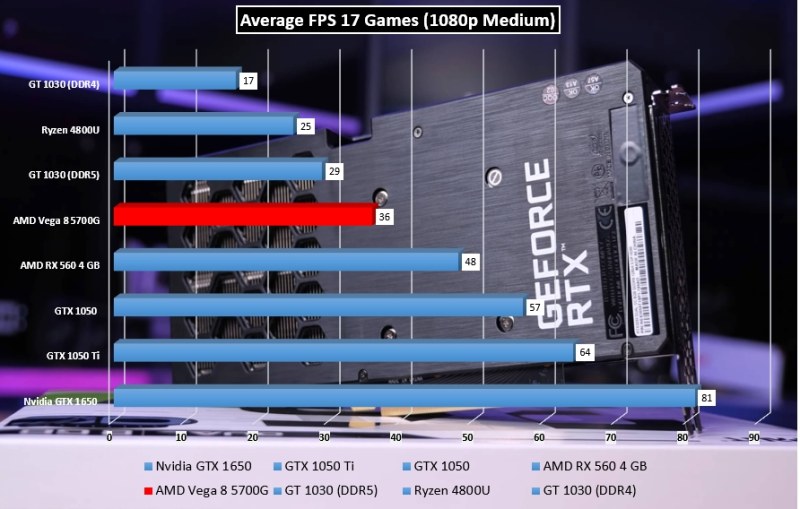
Concluding Thoughts (4 Best Gaming PC Build Configuration Rs 70,000 or $700):
You should try to get the best graphics card and processor that you can afford as it is not something that is easily sold and replaced.
Intel has a slight advantage when it comes to the Gaming performance for the 12th Gen processors, but AMD is not far behind. If you want to do video editing and run more productivity Apps, AMD is also a great choice.
Graphics Cards- The Nvidia Cards GTX 1660 and GTX 1660 Super or 1660 Ti are so much better compared to the AMD Radeon series both in terms of performance and thermal efficiency. You can also check out the new Nvdia RTX 3050 Graphics card (it is a little expensive but worth it). You can replace the GTX 1660 in our builds with the RTX 3050 if you have higher budget.
Relative Processor Performance for AMD as well as Intel Processors

Relative Gaming Performance for Graphics Cards Comparison

If you have anything to add to the story, please email me or connect on Twitter.
You may also like to Read More on –
- How to Build Gaming PC (20K to 200K)
- Graphics Cards
Authors – Heena Makwana and Kanuj Sharma


